Introduction
Welcome to ThrillTech's technology and integration documentation!
This document is structured as a searchable online book and aims to provide you, our partner, with all the technical information you need to build successful integrations, understand our platform and most importantly, have a readily available reference in the future.
To search from anywhere within the documentation, press s and enter your search term in the search box.
ThrillPots
Welcome to the ThrillPots Integration Guide!
To help you navigate documentation, we have divided the information by releases.
Current Integration/Beta
This section contains the current beta releases of the ThrillPots platform and is updated quite frequently. This allows you to stay up to date with upcoming changes that will be appearing in future final (stable) releases of the ThrillPots platform.
Stable Releases
This section contains the current and historical final releases of the ThrillPots platform. We maintain the historical documentation for reference purposes and to provide you with as much transparency on changes as and when they occurred.
Stable Releases
This section contains documentation for the current stable release of the platform. A "stable" release is the release that is currently deployed in ThrillTech's PRODUCTION environments.
ThrillPots Overview
Welcome to the ThrillPots Integration Guide.
ThrillPots is an advanced standalone Jackpot Platform that allows casinos to offer their players jackpots over "everything". Be it offering a sitewide jackpot across games from various providers, to a seasonal Raffle jackpot for the 12 days of Christmas or even a Bad Beat jackpot for your poker players, ThrillPots can do it all (and more).
The goal of this guide is to make integrating with ThrillPots as painless as possible by providing you, the technical reader, with all the information you need and taking you step by step through a standard integration process.
ThrillPots Release Notes
| Release Name | Release Month | Release State |
|---|---|---|
| ANTICIPATION | January 2026 | Final |
POTENTIALLY BREAKING CHANGES
- ThrillConnect service now only sends JackpotUpdate events when the ticker values have changed.
- ThrillPots Gateway service now only sends JackpotUpdate events when the ticker values have changed.
New Features
ThrillPots
- Exclusion Rules for contributions and jackpot visibility
- Exclusion rules make it possible to restrict access to jackpots based on:
- Game Code(s) -- you can now prevent certain game codes from participating in the jackpot
- Game Category(s) -- you can now prevent certain game categories from participating in the jackpot
- Player ID(s) -- you can now prevent certain players from participating in the jackpot
- Player Segment(s) -- you can now prevent certain player segments from participating in the jackpot
- The "Get Jackpot For Source" APIs now support an additional query parameter (
game_code) which can be passed as context for exclusion rule checks. This will allow you to determine whether a jackpot should be shown to a player in the context of a specific game or not.
- Exclusion rules make it possible to restrict access to jackpots based on:
ThrillConnect
- Exposed APIs to provide Latest Winners functionality to frontend clients. More details
ThrillOffice
- New ThrillPots Template Management admin view
- New ThrillPots Source Management admin view
- New ThrillPots Exclusion Rules Management admin view
- New Jackpot Model Switching admin interface
- Reconciliation view now features multiple view modes. The supported modes are:
- Delta mode: only shows the monthly movement per jackpot
- Groupped mode: group all instances into one consolidated row per month
- Jackpot state management - admin users can now pause and unpause the jackpot instance
Changes/Improvements
ThrillPots
- Improvements to Community Payout Strategy: Random Active Players
- Improvements have been made to the random selection mechanism for players that fall under the Active Players Payout Strategy.
- Always Fair Multicurrency minimum bet constraints are now configurable for Percentage Based Jackpots.
- Empty string idempotency keys in contribution requests are now treated as nil
- Added support for payload signature on contribution outcome webhook callback
ThrillGate
- Improved transaction handling on retry exhaustion
- Improved pending transaciton monitoring
- Added the ability to settle witheld transactions via batch transaction api
ThrillConnect
- Optimized jackpot update events - updates are broadcasted only if the pot values had changed
- Improved handling for failed tokens during WS authentication. The new system holds a cache of failed tokens and ignores re-attempts of authentication using failed tokens. This is expected to prevent unintended flooding of failed token authentication requests from flooding deeper into the system.
- Get Jackpot For Source now accepts
game_codequery parameter to enforce exclusion rules - Deduped
allowed_sourceson jackpot update events - HTTP request body size limited to 100kb;
- Added support for custom CORS headers
ThrillOffice
- Dashboard: top players cards now display the brand
- New optimized reporting APIs for dashboard use:
- API audit now enabled in limited proxy mode
- Improved organisation scoped filtering
Bug Fixes
ThrillOffice
- File export - filename length limited to fit OSs constraints
- User modal - fixing incorrect default state being org bound
ThrillGate
- If the operator platform exchanges the
tokenpassed in SWAuthRequest with another token to be used, the new token is now honoured and used.
SaaS Integrations
Welcome to the SaaS integration guide for the ThrillPots Platform! Please read through the guide carefully as we have done our best to ensure that we explain each step of the integration as clearly as possible to ensure that you're efforts are as straighforward as possible.
How do SaaS integrations work?
When integration with the SaaS version of ThrillPots, you will be integrating your services with those of ThrillTech which are hosted in ThrillTech's hosting environment. There are 3 steps to the integration (as visualised in the diagram below):
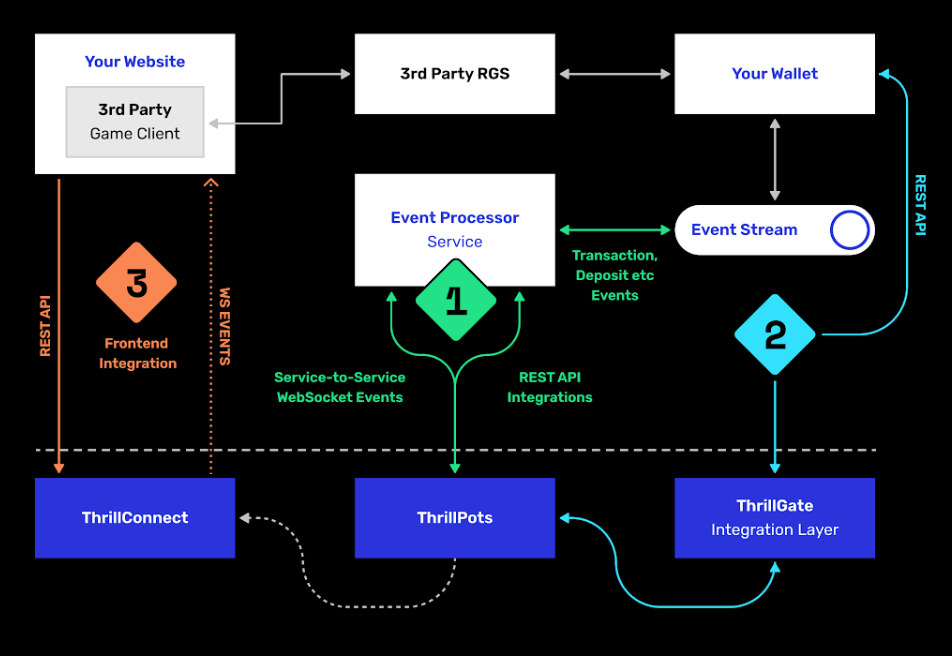
1. Event Processor -> ThrillPots integration
This part of the integration connects enables your system to react to events occurring within your platform (such as bet events) and make jackpot contributions on behalf of players.
2. ThrillGate -> Wallet integration
This part of the integration enables the Thrillpots to communicate with your wallet system in order to be able to authenticate players and perform transactions for player jackpot bets and wins.
3. ThrillConnect -> Frontend integration
This part of the integration connects your player facing frontend(s) with the ThrillPots system and provides you with real time jackpot events and specific client-facing functionality (such as opting players in and out of jackpots)
We will discuss each of these steps in detail in the coming chapters.
ThrillPots Terminology
Before you start integrating, it would helpful to understand the terminology that is used in the context of ThrillPots.
| Term | Definition |
|---|---|
| Source | A 'source' refers to any user interaction that can occur on your site. For example, a 'source' may be a game, a sports bet, a successful deposit and so forth. It is common to think of sources as games (and more specifically, their corresponding game codes) but there is no reason that the definition needs to be limited to games. |
| Bearer Token | A Bearer token is a security token that is sent using the Authorization header of an HTTP request. Typically, a Bearer token looks as follows: Authorization: Bearer token_goes_here |
| Jackpot Template | A 'jackpot template' contains the ruleset that is used to create one or more Jackpot Instances |
| Jackpot Instance | A 'jackpot instance' refers to a live jackpot that can be in one of many Jackpot States |
| Jackpot State | A jackpot instance can be in one of the following Jackpot States: Pending A pending jackpot is a scheduled jackpot that has not started to accept contributions or opt-ins from players Active An active jackpot is a jackpot that is accepting contributions and opt-ins, and can be won Paused A paused jackpot does not accept contributions but can be "unpaused" by setting its state back to Active Terminated A terminated jackpot is one that has ended due to either operator decision and manual intervention, or a scheduled jackpot that has reached the end of its lifetime. Terminated jackpots do not accept contributions or opt-ins and can not be re-activated. |
| Contribution | A jackpot bet made on behalf of a player |
| Owner ID | An owner_id specifies the organisation or organisational unit that created and owns the resource. The structure of an owner ID is: operator_id:brand_id, where the brand_id portion is optional. For example, it is valid to have an owner id only be the operator_id on its own, which means that the resource is owned by the organisation, and not a specific brand. |
| Operator ID | An operator ID defines the identifier for a specific operator within the system. An operator can be considered an 'organisation' which has one or more brands |
| Brand ID | A brand ID defines the identifier for a specific brand that an operator owns |
Event Processor Integration
In this section, we will discuss the Event Processor integration component that is required in order to enable the ability to make contributions to jackpots.
In general, this integration component needs to be able to receive the events that will drive jackpot contributions on behalf of users/players.
In a standard ThrillPots-powered system, it is usually gameplay that causes jackpot contributions to be made on behalf of players, but you are not limited to just this single use case.
From a simplistic perspective, the general logic should look something like this:
Authenticate your integration service with ThrillPots Gateway
Subscribe to gameplay/bet events from your event stream
When an event is received from your event stream:
- Read the properties of the event for game code, player ID and bet amount
- Make a contribution call to ThrillPots using these (and other values)
From here, it is relatively easy to see how you could expand the use case to create a Deposit jackpot. Lets imagine that the deposit flow was identified by source DEPOSIT. Lets also assume that when a successful deposit has been made by a player, that an event is published by the operator's platform. For argument's sake, lets call this event DEPOSIT_SUCCESS.
If we wanted to create a deposit jackpot, the logic could look as follows:
Subscribe to DEPOSIT_SUCCESS event
When an event is received:
- Read the properties of the event for the player ID and deposit amount
- Make a contribution call to ThrillPots using the DEPOSIT source_id and other properties
Sequence Diagram for the Event Processor integration

Authenticating via ThrillPots Gateway
The ThrillPots Gateway service exposes a REST endpoint which your event stream process can authenticate itself with Thrill-ID.
The endpoint is POST /authenticate/service and accepts a payload which contains the connecting service's username and password.
If authentication is successful, you will receive a response which contains token which must be used as a Bearer token in subsequent API requests to the ThrillPots Gateway service. Service tokens do not expire and therefore you do not need to be concerned with refreshing your token once it has been received.
See here for a Service account that you can provision for your Event Processor integration service.
Additional Information
If your event processor service is processing gameplay bet events, you should remember to filter out any and all events related to Jackpot Contributions as this could create loop of contributions on behalf of players
NOTE: For new integrations, we highly recommend that you integrate using the v2 Contribution API
Contributing to Jackpots
Now that you are processing events from your platform, you want to be able to make Contributions on behalf of players to the jackpot. The process of contributing is quite straight forward and does not require your service to be aware of player opt-in status. You will however need to decide which jackpot to contribute to and this can be done in one of two ways:
- Contribute by source
- Contribute direct to jackpot
Sources
A Source can be thought of as an operator-defined identifier for a user journey, a group of games, or even a single game. You can read more about Sources here,
Example: Sitewide Jackpot
If you wanted to create a site-wide jackpot for your casino vertical, you could create a Source named casino-sitewide, map a jackpot to the source and then send all contributions to that specific Source.
{
"token": "token_00001",
"brand_id": "thrilltech:brand1",
"player_id": "player_00001",
"player_country": "UK",
"source_id": "casino-sitewide",
"gameround_id": "1",
"currency": "EUR",
"base_wager": 1
}
Example: Deposit Jackpot
If you wanted to create a deposit jackpot, you can create a source called deposit, map the relevant jackpot to the source and then send all deposit-based contributions ot that source
{
"token": "token_00001",
"brand_id": "thrilltech:brand1",
"player_id": "player_00001",
"player_country": "UK",
"source_id": "deposit",
"gameround_id": "DEPOSIT_TX_ID",
"currency": "EUR",
"base_wager": 1
}
Example: Game Group Jackpot
If you wanted to create a jackpot for a specific set of games, for example, a jackpot for all egyptian themed games, you can create a source called egyptian-games and use that for contributions each time a player bets into a game that is egyption themed. This would naturally require your integration service to know which games are matched to which Game Group source.
{
"token": "token_00001",
"brand_id": "thrilltech:brand1",
"player_id": "player_00001",
"player_country": "UK",
"source_id": "egyptian-games",
"gameround_id": "1",
"currency": "EUR",
"base_wager": 1
}
Example: Game Specific Jackpots
If you want to split your liquidity by game title, you can create sources that correspond to the game codes of games in your system. Each source would need a jackpot mapped to it, but once that is done, you are able to make contributions to the source based on the game code of the base game bet.
{
"token": "token_00001",
"brand_id": "thrilltech:brand1",
"player_id": "player_00001",
"player_country": "UK",
"source_id": "provider-game-code",
"gameround_id": "1",
"currency": "EUR",
"base_wager": 1
}
Direct to Jackpot Contribution
An alternative to using sources is to make contributions directly to Jackpot Instances by their ID. For example, if you have created a Jackpot instance, you will have its ID available to you. This ID will not change over the lifetime of the jackpot. Making contributions directly to a Jackpot ID incurs less processing cost, but may also reduce the flexibility you may have in changing which jackpot players contribute to based on the content or user flows.
The only difference in the contribution payload is that the source_id is replaced with an instance_id field as seen below:
{
"instance_id": "0a1cfeea-5b07-4f2b-b2f1-2e4cd2aa991d",
"token": "token_00001",
"brand_id": "thrilltech:brand1",
"player_id": "player_00001",
"player_country": "MT",
"gameround_id": "1000",
"base_wager": 2,
"currency": "EUR"
}
Idempotent Contributions
If you require the ThrillPots system to prevent duplicate contributions being processed, then you can include the optional idempotency_key on your Contribution Request. The value of the idempotency_key must be a unique value generated by your system (for example a random UUID).
{
"token": "token_00001",
"brand_id": "thrilltech:brand1",
"player_id": "player_00001",
"player_country": "UK",
"source_id": "casino-sitewide",
"gameround_id": "1",
"currency": "EUR",
"base_wager": 1,
"idempotency_key": "unique_value_generated_by_your_system"
}
Synchronous vs Asynchronous contribution
The default contribution mechanism is synchronous. However, depending on your system architecture (and system load), you may prefer to make use of asynchronous contribution mechanics. In order to make asynchronous contributions, you need to provide a webhook that the ThrillPots system can call once the result of a contribution has been determined.
In order to make a contribution asynchronously, you simple need to add a callback property to either of the contribution payloads above to specify the webhook to call and which results you are interested in receiving.
The structure of the callback property is as follows:
{
"web_hook": "https://your.host/webhook",
"win_result_only": false
}
The web_hook field indicates the fully qualified HTTP path to your webhook and the win_result_only property indicates whether the webhook should only receive win results or all contribution results.
Therefore, an asynchronous contribution for a sitewide casino jackpot would look like this:
{
"token": "token_00001",
"brand_id": "thrilltech:brand1",
"player_id": "player_00001",
"player_country": "UK",
"source_id": "casino-sitewide",
"gameround_id": "1",
"currency": "EUR",
"base_wager": 1,
"callback": {
"web_hook": "https://your.host/webhook",
"win_result_only": false
}
}
When making an asynchronous contribution, the ThrillPots system will either return 200 OK with a JSON payload that contains a trace_id for the request when it has successfully accepted the contribution request for processing, or you will receive an error due to the request being malformed.
Any contribution request errors will be send to the webhook. The structure of the webhook payload is defined as follows:
Successful contribution result
{
"type": "data",
"contribution_amount": Number,
"contribution_currency": String,
"gameround_id": String,
"instance_id": String,
"metadata": null | Object,
"tickets_awarded": null | Number,
"timestamp": Number,
"win_amount": Number,
"win_pot_id": null | String,
"win_withheld": Boolean
}
Error result
{
"type": "error",
"status_code": Number,
"code": String,
"message": String,
}
The data portion will either be a ContributionResult structure or an Error structure. You can find more information on these structures in the API documentation.
Examples of payloads sent to the web hook
Contribution Result
{
"type": "data",
"contribution_amount": 0.1,
"contribution_currency": "EUR",
"gameround_id": "cc83c1cc-6260-44fc-822b-d3c03acf2d89",
"instance_id": "a49ff35f-6ecd-491f-b373-85e6caabacf1",
"metadata": null,
"tickets_awarded": null,
"timestamp": 1715714218408,
"win_amount": 0,
"win_pot_id": null,
"win_withheld": false
}
Error Result
{
"type": "error",
"status_code": 404,
"code": "GAME_NOT_FOUND",
"message": "sitewide-casino2",
}
Contribution Request Errors
A contribution request may result in a direct or a downstream error. A direct error is an error that is the result of the ThrillPots system return an error to the contribution request itself. A downstream error is an error that is propogated to the contribution request caller from a downstream system, such as ThrillGate or the operator wallet itself.
List of Direct Errors
For Direct Errors, you can expect:
| Error Code | Description |
|---|---|
CONTRIBUTION_REJECTED | The contribution was rejected due to a contribution rule failing, The rule in question will be contained within the CONTRIBUTION_REJECTED message |
GAME_NOT_FOUND | this occurs when making a contribution to source and the source does not exist |
CURRENCY_MULTIPLIERS_NOT_FOUND | self explanatory |
SYSTEM_ERROR | This is what you get with 500 http responses from ThrillPots |
OPTIN_ERROR | This occurs if the player;s optin record could not be updated |
SOURCE_JACKPOT_NOT_FOUND | This occurs if the jackpot mapped to the source could not be found |
SOURCE_JACKPOTS_NOT_ALLOWED | This occurs if the jackpot mapped to the source does not allow a contribution from this player (either country or brand not allowed) |
DB_ERROR | An internal DB ERROR |
UNSUPPORTED_BRAND | This is returned when the brand of the player (specified in contribution) is not supported by the jackpot or system |
Passing Metadata
If you need to pass contextual metadata from your event processor to your wallet, you can do so by adding a metadata field to the Contribution Request. This data will be passed through the system and attached to transaction requests to your wallet.
The metadata field can be any valid JSON value, for example:
Metadata containing an Object:
{
"token": "token_00001",
"brand_id": "thrilltech:brand1",
"player_id": "player_00001",
"player_country": "UK",
"source_id": "casino-sitewide",
"gameround_id": "1",
"currency": "EUR",
"base_wager": 1,
"metadata": {
"value1": "some value",
"value2": 1234
}
}
Metadata containing a String:
{
"token": "token_00001",
"brand_id": "thrilltech:brand1",
"player_id": "player_00001",
"player_country": "UK",
"source_id": "casino-sitewide",
"gameround_id": "1",
"currency": "EUR",
"base_wager": 1,
"metadata": "This is an arbitrary string value"
}
Event metadata
If you need to attach contextual metadata from your event processor to any subsequent JackpotWinEvent , you can do so by adding a event_metadata field to the Contribution Request. This data will be passed through the system and attached any resulting JackpotWinEvent under metadata.
The event_metadata field can be any valid JSON value, for example:
{
"instance_id": "ac2aad1d-16b6-4e9b-9e9a-d94f705a38f7",
"token": "token_00001",
"brand_id": "thrilltech:brand1",
"player_id": "player_00001",
"player_country": "MT",
"gameround_id": "1",
"base_wager": 1,
"currency": "EUR",
"event_metadata": {
"some": "data"
}
}
Will result in a JackpotWinEvent with metadata.
{
"event_type": "JackpotWinEvent",
"event_id": "8b4025fa-b4e7-4bd3-9e8c-3e95a1a2611d",
"data": {
"brand_id": "thrilltech:brand1",
"player_id": "player_00001",
"source_id": null,
"instance_id": "ac2aad1d-16b6-4e9b-9e9a-d94f705a38f7",
"jackpot_name": "QuickHit Instance",
"jackpot_currency": "EUR",
"timestamp": 1732010393528,
"win_pot_id": "major",
"win_amount": 100.05624999999992,
"currency_multipliers": {
"brand_id": "default",
"base_currency": "EUR",
"multipliers": {
"AMD": 430.0904,
},
"win_withheld": false,
"seed_deficit": 99.68125,
"community_winners": null,
"games_in_jackpot": [],
"seed": 100.0,
"metadata": {
"some": "data"
}
}
}
Contributing to Jackpots v2
The v2 Contribution API introduces a structured way to submit both source contributions and direct jackpot contributions within a single endpoint. It also enables advanced features such as linked jackpots and bet contexts.
- More information on linked jackpot instances can be found here
Key Enhancements Over V1
- Unified Contribution Model: Supports both source contributions and direct to instance contributions in the same request.
- Linked Jackpot Support: Contributions automatically propagate to all directly linked instances.
- Structured Data Format: Requests follow a more structured schema, ensuring consistency and extendability.
- Expanded Response Structure:
- Synchronous contributions return an array of results for all contributions made.
- Asynchronous contributions trigger multiple webhook events, one per contribution.
Propagation Rules
A contribution applies to the target instance (or instance behind source) as well as all instances directly linked to it . Only the links defined for the target instance are honored.
Failure Handling
- If the contribution to the main instance fails, contributions to linked instances will not be attempted.
- If a linked instance contribution fails (e.g., due to missing opt-in or validation failure), other linked instances will still be processed normally.
Opt-in Requirement
Opt-ins do not propagate automatically. If a linked instance requires explicit opt-in and the user has not opted in, the contribution fails for that instance.
API Request structure
{
// Contribution target
"target": {
// Contribution target type, can be either "source" or "instance"
"type": "source",
// Contribution target identifier
// eg. "sitewide-casino" in case of source contribution
// eg "bdfa6295-d5a5-4c54-98bf-046355ce0252" in case of direct contribution to jackpot
"id": "sitewide-casino"
},
// Jackpot instance owner identifier (operator id)
"owner_id": "thrilltech",
// Details of the contributing player
"player": {
// Player identifier
"id": "player_00001",
// Player authentication token
"token": "token_00001",
// Player country
"country": "UK",
// Player brand identifier
"brand_id": "brand1",
// Any segments that the player might be part of
"segments": ["vip-1", "regular"],
},
// Base game wager
"base_wager": {
// Base wager currency
"currency": "EUR",
// Base wager value
"value": 1
},
// The contribution source that caused the contribution to happen.
// For example, if a player made a bet on a game, this would be the game's gameround ID.
// If a player made a successful deposit, this would be the deposit's identifier.
// This field is stored by ThrillPots and is used a back-reference to the original user action
// that caused the contribution to happen.
"source": {
// Type of the contribution source. Defaults to `gameround` but can be any value you choose
"type": "gameround",
// Identifier of the contribution source
"id": "gameround_id_1"
},
// Opaque data object that contains pass-through data for the caller.
// The content of this property will be sent back on the JackpotContributionResponse to this request.
"metadata": {},
// Opaque data object that contains pass-through data for the caller.
// The content of this property will be attached to any resulting events. ( win events at that stage )
"event_metadata": {},
// Optional contribution request parameters. Each field in this field is optional as well.
"options": {
// Optional identifier of the vertical from which the contribution request originated
"vertical_id": "slots",
// Optional boolean specifying whether linked jackpots should be honored
"allow_linked_contributions": true,
// If you would like ThrillPots to not process duplicate contributions, then specify a unique
// `idempotency_key` here
"idempotency_key": "random_uuid_value",
// Specify the webhook to call and which results you are interested in receiving
"callback": {
"web_hook": "https://your.host/webhook",
"win_result_only": false
}
},
}
Synchronous Contribution
If you do not specify a callback in the options.callback field, your contribution request will be processed synchronously.
In this case, the response will be an array of JackpotContributionResponse structures. Normally, the array will only contain 1 result, however when the initial jackpot is linked to other jackpots, the array will contain more than one element, one for each jackpot that was linked.
- Returns results for the target jackpot instance and all of its linked instances.
- Result structure remains the same with the only difference it being an array.
[
{
"instance_id": "bdfa6295-d5a5-4c54-98bf-046355ce0252",
"timestamp": 1739972162307,
"gameround_id": "bb2a5277-1f00-47cf-b62c-9f639ddff146",
"win_amount": 0.0,
"win_pot_id": null,
"tickets_awarded": null,
"win_withheld": false,
"contribution_currency": "EUR",
"contribution_amount": 0.0775,
"metadata": null
},
{
"instance_id": "3c90cb1e-a594-437e-a695-e76acb0e6809",
"timestamp": 1739972162394,
"gameround_id": "7eab0af4-1477-44d9-88f0-a9b7763a6d30",
"win_amount": 0.0,
"win_pot_id": null,
"tickets_awarded": null,
"win_withheld": false,
"contribution_currency": "EUR",
"contribution_amount": 0.1,
"metadata": null
}
]
- If contribution to a linked instance fails (e.g., due to missing opt-in or regulatory restrictions), the response details which instances succeeded and which failed.
[
{
"instance_id": "bdfa6295-d5a5-4c54-98bf-046355ce0252",
"timestamp": 1739972093142,
"gameround_id": "0860e92b-6d75-45ab-a520-39ab511e18c1",
"win_amount": 0.0,
"win_pot_id": null,
"tickets_awarded": null,
"win_withheld": false,
"contribution_currency": "EUR",
"contribution_amount": 0.0775,
"metadata": null
},
{
"status_code": 400,
"code": "CONTRIBUTION_REJECTED",
"message": "PlayerNotOptedIn"
}
]
Asynchronous Contributions & Webhooks
For asynchronous contributions, the API does not return immediate results. Instead, a webhook event is triggered for each contribution, providing its final outcome.
win_result_onlyOption- If
win_result_onlyis enabled, the webhook will only be triggered for contributions that result in a win. - If disabled (default behavior), a webhook is sent for every contribution, regardless of the outcome.
- The webhook payload structure remains unchanged from v1 contributions.
- If
{
"type": "data",
"instance_id": "bdfa6295-d5a5-4c54-98bf-046355ce0252",
"timestamp": 1739972634263,
"gameround_id": "0174c60b-f827-4e9c-8f66-8d5444732071",
"win_amount": 0.0,
"win_pot_id": null,
"tickets_awarded": null,
"win_withheld": false,
"contribution_currency": "EUR",
"contribution_amount": 0.0775,
"metadata": null
}
OAS and Swagger documentation
For more details on using this functionality, refer to ThrillPots Service and ThrillPots Gateway API documentation
Contribution Sources
Contribution Sources are a concept in ThrillPots that allow operators create well-known identifiers for one or more Jackpot Instances. A contribution source is bound to an operator and brand ID.
Contribution Sources are valid targets/identifiers for jackpot contribution bets (as described in the Contributing to Jackpots section).
Why use sources instead of Jackpot Instance IDs
Sources provide a mechanism of indirection to Jackpot Instances. Since a Source will usually have a well-known and human-defined identifier, and can represent one or more Jackpot Instances at any point in time, they provide a very convenient way for Integrating services and frontends to work with Jackpot Instances.
For example, instead of hard coding a specific Jackpot Instance ID into your frontend or backend services, you can simply configure the more human-readable source_id and use the Source to determine at runtime which Jackpot Instance ID is being used. This is especially useful when Jackpot models are changed over time since your integrated product will not need to be modified unless there is a fundamental structural change to the jackpot itself (which is rarely the case).
Example
An early, but very common use-case Contribution Source can be seen below, where a Source has been created for Operator thrilltech, Brand brand1 and is the source for the "site wide casino jackpot".
In this case, the contribution flow would look like this:
┌──────────────────────────────┐
│Contribution to Source Request│ (POST https://thrillpots_gateway_host/jackpots/contribute/source)
└──────────────┬───────────────┘
│
│
│
▼
┌────────┐
│ Source │
└────────┘
│
│
│
▼
┌──────────────────┐
│ Jackpot Instance │
└──────────────────┘
Under the covers (in the data), this Contribution Source will most probably look something like this:
{
"owner_id": "thrilltech:brand1",
"source_name": "Casino Sitewide Source",
"source_id": "sitewide-casino",
"jackpots": [
{
"priority": {
"$numberLong": "0"
},
"owner_id": "thrilltech:brand1",
"instance_id": "12231b6a-a774-4a93-8f16-f8af9aee2076"
}
]
}
The jackpots array in this Contribution contains a single Jackpot Instance ID because in this case, there is only one Jackpot Instance required. We will discuss use cases where having multiple Jackpot Instances in this array can be useful.
Creating a Contribution Source
To create a Contribution Source, we follow a 2 step process:
- Create the new source
- Assign the desired Jackpot Instance to the Source
1. Create the new source
To create a source, we use the POST /config/sources endpoint on ThrillPots Service (link to API).
An example to create a "Site-wide Jackpot" source for the thrilltech:brand1 operator-casino would look like this:
POST http://<thrillpots-service-host>/config/sources
Payload
[
{
"owner_id": "thrilltech:brand1",
"source_name": "Casino Sitewide Source",
"source_id": "sitewide-casino"
}
]
FYI: If you have downloaded the ThrillPots AIO Setup Postman collection, an example of this step will be in the
Basic Setup > Create a Sourceendpoint.
2. Assign the desired Jackpot Instance to the Source
Once you have created a source, you can now assign a pre-existing Jackpot Instance to the source. This can be done using the POST /config/sources/assignjackpot endpoint on the ThrillPots Service (link to API).
POST http://<thrillpots-service-host>/config/sources/assignjackpot
Payload
{
"owner_id": "thrilltech:brand1",
"source_id": ["sitewide-casino"],
"instance_id": "{{instance_id}}"
}
Retrieving the Jackpot Instance from a source
To retrieve that relevant Jackpot Instance for a specific source, you can use the following methods:
ThrillPots Gateway
GET /jackpots/instances/source/:source_id/brand/:brand_id?player_id=:player_id
The parameters in the url above are:
| Parameter | Description |
|---|---|
source_id | The Source ID (for example, sitewide-casino from the example above) |
brand_id | This is the identifier for the brand in question, which is comprised of the operator_id:brand_id pairing |
player_id | [OPTIONAL] If a player_id is specified, the returned Jackpot Instance will also contain the opt-in details for the specified player |
ThrillConnect (used by the Frontend)
GET /v1/thrillpots/instances/source/:source_id/brand/:brand_id?player_id=:player_id
The parameters in the url above are the same as for ThrillPots Gateway:
| Parameter | Description |
|---|---|
source_id | The Source ID (for example, sitewide-casino from the example above) |
brand_id | This is the identifier for the brand in question, which is comprised of the operator_id:brand_id pairing |
player_id | [OPTIONAL] If a player_id is specified, the returned Jackpot Instance will also contain the opt-in details for the specified player |
Retrieving all sources in the System
To retrieve a list of sources for a specific operator brand, you can use one of the following methods:
ThrillPots Gateway
GET /sources?owner_id=:brand_id
The brand_id parameter in the URL is once again comprised of the operator_id:brand_id pair which identifies a specific brand. If any sources have been configured for the operator_id:brand_id specified, they will be returned in a response which contains a list of Source JSON objects and will look similar to this example:
[
{
"owner_id": "thrilltech:brand1",
"source_name": "Casino Sitewide Source",
"source_id": "sitewide-casino",
"jackpots": [
{
"priority": 0,
"owner_id": "thrilltech:brand1",
"instance_id": "12231b6a-a774-4a93-8f16-f8af9aee2076"
}
]
}
]
ThrillConnect (used by the Frontend)
GET /v1/thrillpots/sources?owner_id=:brand_id
As in the ThrillPots Gateway example above, the brand_id parameter in the URL is once again comprised of the operator_id:brand_id pair which identifies a specific brand. The response payload will look exactly the same as the response from the ThrillPots Gateway service above.
ThrillPots Events
ThrillPots publishes a number of events which your integration service can subscribe to. There are a number of reasons you may want to consume these events, for example:
- Synthesizing related Kafka/RabbitMQ events
- Storing the events for BI / Analysis purposes
The following events are currently published by ThrillPots Gateway:
JackpotUpdateEvent- contains the latest jackpot values for the specified Jackpot Instance- Reference
{
"event_type": "JackpotUpdateEvent",
"event_id": "d6f05820-1da2-4152-bcba-6c0186f6cd77"
"data": {
"id": "jackpot instance ID",
"status": String,
"jackpot_type": "Jackpot" | "Raffle",
"currency": String,
"allowed_brands": [String],
"allowed_sources": [String],
"pots": [
{
"id": String,
"is_progressive": Boolean,
"current_value": Number
}
],
"timestamp_start": Number | null,
"timestamp_end": Number | null
"last_updated": Number
}
}
JackpotWinEvent- contains the details of a jackpot win- Reference
{
"event_type": "JackpotWinEvent",
"event_id": "3fe809f4-c94f-4950-9b86-5f2d0b8f604f"
"data": {
"brand_id": String,
"player_id": String,
"source_id": String | null,
"instance_id": String,
"jackpot_name": String,
"timestamp": Number,
"win_pot_id": String,
"win_amount": Number,
"currency_multipliers": {
"brand_id": String,
"base_currency": String,
"multipliers": {
"EUR": Number,
"GBP": Number,
"ZAR": Number,
...
"NZD": Number,
"SEK": Number
}
}
"games_in_jackpot": [String],
"seed": Number,
"win_withheld": Boolean,
"seed_deficit": Number,
"community_winners": null | [{
"player_id": String,
"brand_id": String,
"currency": String,
"win_amount": Number
}],
"metadata": null | Object,
}
}
RaffleWinEvent- contains the details of a Raffle Win- Reference
{
"brand_id": String,
"instance_id": String,
"jackpot_name": String,
"jackpot_currency": String,
"currency_multipliers": {
"brand_id": String,
"base_currency": String,
"multipliers": {
"EUR": Number,
"GBP": Number,
"ZAR": Number,
...
"NZD": Number,
"SEK": Number
}
}
"timestamp": Number,
"winners": [
{
"player_id": String,
"brand_id": String,
"currency": String,
"win_amount": Number
}
],
"win_withheld": bool
}
OptInEvent- contains the details of a player opt-in or opt-out into a Jackpot Instance Reference
{
"event_type": "OptInEvent",
"event_id": "27045bf8-78d2-4f99-97f1-e7d2e3aa434d"
"data": {
"instance_id": String,
"player_id": String,
"player_brand_id": String,
"preferred_contribution_value": Number,
"preferred_contribution_currency": String.
"opted_in": Boolean,
"requested_optin": Boolean,
"contribution_preferences: {
"EUR": Number | null,
"USD": Number | null
..
},
"last_updated": Integer
}
}
CommunityPayoutErrorEvent- sent in case of an error that is encountered when processing community payouts Reference
{
"event_type": "CommunityPayoutErrorEvent",
"event_id": "c034a751-cf91-4722-bc89-a2f8af472805"
"data": {
"instance_id": String,
"gameround_id": String,
"tx_credit_id": String,
"failed_payouts": [
{
"player_id": String,
"brand_id": String,
"currency": String,
"win_amount": Number
}
]
}
}
RafflePayoutErrorEvent- sent in case of an error that is encountered when processing raffle payouts Reference
{
"event_type": "RafflePayoutErrorEvent",
"event_id": "e981296b-199f-4454-b4ec-b3f36910c2cc"
"data": {
"instance_id": String,
"failed_payouts": [
{
"player_id": String,
"brand_id": String,
"currency": String,
"win_amount": Number
}
]
}
}
The ThrillPots events are published via the WebSocket endpoint /events.
Authenticating the Websocket connection to receive events
Once you have established a WebSocket connection from your event processor service to ThrillPots Gateway, you will need to send an Authenticate message which contains your Thrill-ID JWT token to authenticate your service to receive events.
{
"action": {
"Authenticate": {
"auth_token": "{{thrill-id-jwt}}"
}
}
}
If the authentication fails, the connection will be closed. Once you have authenticated, you should start receiving the events from the ThrillPots service.
Linked Jackpots
This feature allows jackpot instances to be linked together so that a contribution to one instance automatically results in a contribution to all linked instances. It is particularly useful in scenarios where multiple jackpots exist within a single game, for example Daily, Weekly, and Monthly raffles.
Previously, contributions had to be submitted individually for each jackpot instance. With this feature, links can be predefined, allowing a single request to result in a contribution to all associated instances.
API Version Compatability
Linked instances are supported only by the v2 contribution APIs, as this feature introduces a breaking change in the synchronous contribution response structure.
Automatic Contribution Propagation
A contribution to an instance is automatically applied to all directly linked jackpots. Only the links defined for the target instance (the instance being contributed to) are honored.
Failure Handling
- If the contribution to the main instance fails, contributions to linked instances will not be attempted.
- If a linked instance contribution fails (e.g., due to missing opt-in or validation failure), other linked instances will still be processed normally.
Opt-in Requirement
Opt-ins are not automatically propagated to linked instances. If a linked instance requires explicit opt-in, and the opt-in has not occurred, the contribution to that instance will fail with an error.
Example Scenarios
- Scenario 1: Weekly and Monthly raffles are linked to Daily raffle.
- A contribution to Daily raffle propagates to Daily, Weekly, and Monthly.
- Scenario 2: Weekly is linked to Daily, and Monthly is linked to Weekly.
- A contribution to Daily applies to Daily and Weekly, but not Monthly, since Monthly is not directly linked to Daily.
- Scenario 3: Weekly requires explicit opt-in, and the user has not opted in.
- A contribution to Daily would result in an error for Weekly, but other linked instances (e.g., Monthly) would still process normally.
Managing Instance Links
Instance links are defined in linked_instances collection in thrillpots service database and can be managed via the following CRUD APIs:
- Retrieve links for an instance
- Returns all linked jackpots defined for a given instance
- Set links for an instance
- Updates an instance's links based on the provided input.
- Delete links for an instance
- Removes all existing links for a given instance.
OAS and Swagger documentation
For more details on using this functionality, refer to the API documentation
Wallet Integration
Introduction
When integrating ThrillPots to your wallet, you will need to implement what is known as the "Standard Wallet API". This API has been defined by ThrillTech and is what our ThrillGate services uses to communicate with your backend to process:
- Player Authentication
- Transactions
- Transaction cancellations
- Batch transactions# Wallet Integration
ThrillPots Wallet Configuration
IMPORTANT
Please note that when you change the wallet configuration for the ThrillPots service, you MUST restart the ThrillPots service for the changes to take effect. In this section, we will discuss how ThrillPots performs player authentication and jackpot contribution transactions.
When running in a non-development environment (such as staging or production), ThrillPots uses the ThrillGate Service as an integration layer to an operator's wallet API.
NOTE:
ThrillPots also supports an internal, in-memory wallet for development or isolated testing purposes. This wallet is enabled by default in the AIO development container
Types of Wallet Integrations
There are two types of wallet integrations that can be developed:
- Provider-to-Operator integration
- Operator-to-Provider integration (Standard Wallet Integration)
This section is been written for operators that have chosen to do an Operator-to-Provider integration. For a Provider-to-Operator integration, ThrillTech are responsible for implementing the integration to your wallet API and that topic is out of scope for this book.
- Batch transaction cancellations
All communications from ThrillGate are conducted over secure SSL REST calls to your system.
As part of all calls to your system, ThrillGate sends an HMAC in the X-Server-Authorization header which is calculated from the body of the request only. You can use this HMAC value to verify that the request is coming from the expected ThrillGate server.
NOTE: During integration you will receive the secret key that you can use to verify the HMAC value with.
Standard Wallet API: Player Authentication
In order for the ThrillPots system to take wagers (debit the player's wallet) and payout winnings (credit the player's wallet), it needs to be able to authenticate the player with the operator wallet.
This is done by calling the Standard Wallet's auth endpoint, passing in the provided player token and game code to the operator wallet and receiving the required player details (including the token that should be used for transaction calls)
This is done by ThrillGate calling the endpoint defined in endpoints.auth of the Standard Wallet's configuration. An example call's payload would look as follows:
{
"operator_id": "your_operator_id",
"brand_id": "your_brand_id",
"player_token": "token_00001",
"source_id": "AwesomeJackpotGameCode",
"currency": "EUR"
}
If successful, the operator wallet must respond with a valid session token and player details that can be used for future transaction calls for this player.
Response example:
{
"id": "player_00001",
"token": "session_token_00001",
"currency": "EUR",
"balance": 100001927.79,
"operator_id": "thrilltech",
"brand_id": "brand1",
"nickname": null,
"gender": "?",
"country": "MT",
"jurisdiction": null,
"segments": null
}
Standard Wallet API: Transactions
Transactions
Once the player token has been authenticated, the ThrillPots system can start making transaction calls through ThrillGate.
In standard operation, the first transaction call will be a Debit transaction request to fetch funds from a player's wallet for the Jackpot Contribution bet. This call is also intended to open the game round for the jackpot contribution.
If successful, ThrillPots will process the jackpot contribution and determine if a win occurred.
The next transaction call that will be made will be a Credit transaction request. This call is intended to pay any winnings to the player account and to close the game round that was opened with the Debit transaction.
Transaction Errors
If an error occurs while executing transactions with the operator wallet, ThrillGate and ThrillPots cooperate to ensure that the transaction error is handled correctly.
When an error occurs, ThrillGate will attempt to retry the transaction request a set number of times. If all retries fail, the error will be sent to ThrillPots for further handling.
If there are certain wallet errors that you do not wish ThrillGate to perform its retry logic, you can configure that as part of the wallet configuration in ThrillGate.
Once an error has been sent back to ThrillPots, ThrillPots will decide whether a transaction needs to be cancelled or not. Transaction cancellation is discussed next.
Transaction Failure Handling
In certain situations (as described in the errors section above), it is necessary for transactions to be cancelled or put into a Pending state.
NOTE: ThrillPots will only cancel
Debittransaction
Debit transactions
In the case of a failed Debit transaction, ThrillPots will send a cancellation request for the Debit transaction using the Debit transaction ID.
Credit transactions
A credit transaction will never be cancelled. If it fails after a certain number of retries, ThrillGate will make the transaction as pending and will continue to retry sending the transaction to the operator's wallet. This will continue for a fairly long period of time (configurable). If the transaction fails after all the configured attempts, it will be marked as Withheld and will require manual reconciliation by the operator via the Backoffice.
Batch Transactions (Credit only)
ThrillPots uses Batch Transaction requests to communicate payouts to multiple players.
These types of payouts are only relevant to jackpots that are either:
- Multi-player payouts (community payouts)
- Raffle jackpot payouts
In both situations, since multiple players are considered winners from a single jackpot win, ThrillPots needs a way to credit wins to multiple players. Since these players are not guaranteed to be online at the time of the win, ThrillPots will not have access to any session token information for all the winners.
Batch Transactions are used in these special situations to communicate a set of credit operations that need to be applied to multiple players accounts.
Although unlikely, it is possible that not all the specified player accounts will be able to be credited with the winnings. Such a situation may arise if, for example, the player account has been banned/blocked or is self-excluded at the time of the jackpot win.
In these cases, the operator wallet is expected to flag the player account as an exception and continue to pay the remaining players in the transaction batch.
It is not considered an error if a player account in a transaction batch cannot be paid. The operator wallet should simply indicate this exception in the response and attempt to pay all other players.

Batch Transaction Failures
Since Batch Transactiona are only applicable to Credit transactions, the same retry -> pending failure flow as described above is applied.
There is another limited set of errors that require Batch Transactions to be retried as Pending transactions.
These errors are typically (but not limited to) errors such as network errors and timeouts. When an error occurs that leads ThrillGate to not be sure whether the operator's wallet has handled the transaction batch request, the request will first be retried, but after failing a specific number of times, the batch transaction will be marked as pending and continue to be retried in the background.
Frontend Integration
The final piece of the ThrillPots integration puzzle is the frontend integration. The frontend is responsible for displaying the Jackpot Ticker widget, showing players what the value of the various pots within the Jackpot are, the opt-in widget, allowing players to opt-in or opt-out of participation in the jackpot and so on.
The ThrillConnect Service has been specifically developed to provide an API and event stream over WebSockets to frontend clients to be able to interact with the ThrillPots system.
Integration Options
When integrating the frontend, there are two options that you can take:
- Use the existing libraries/components that ThrillTech has built to ease the effort of frontend integration:
- Develop your own integration with ThrillConnect and your own animation layer for the win animations
The sections below will detail the low level integration approach to help you understand how things work. You can then decide which of the options mentioned above you wish to take.
Sequence Diagram for the frontend to ThrillConnect integration
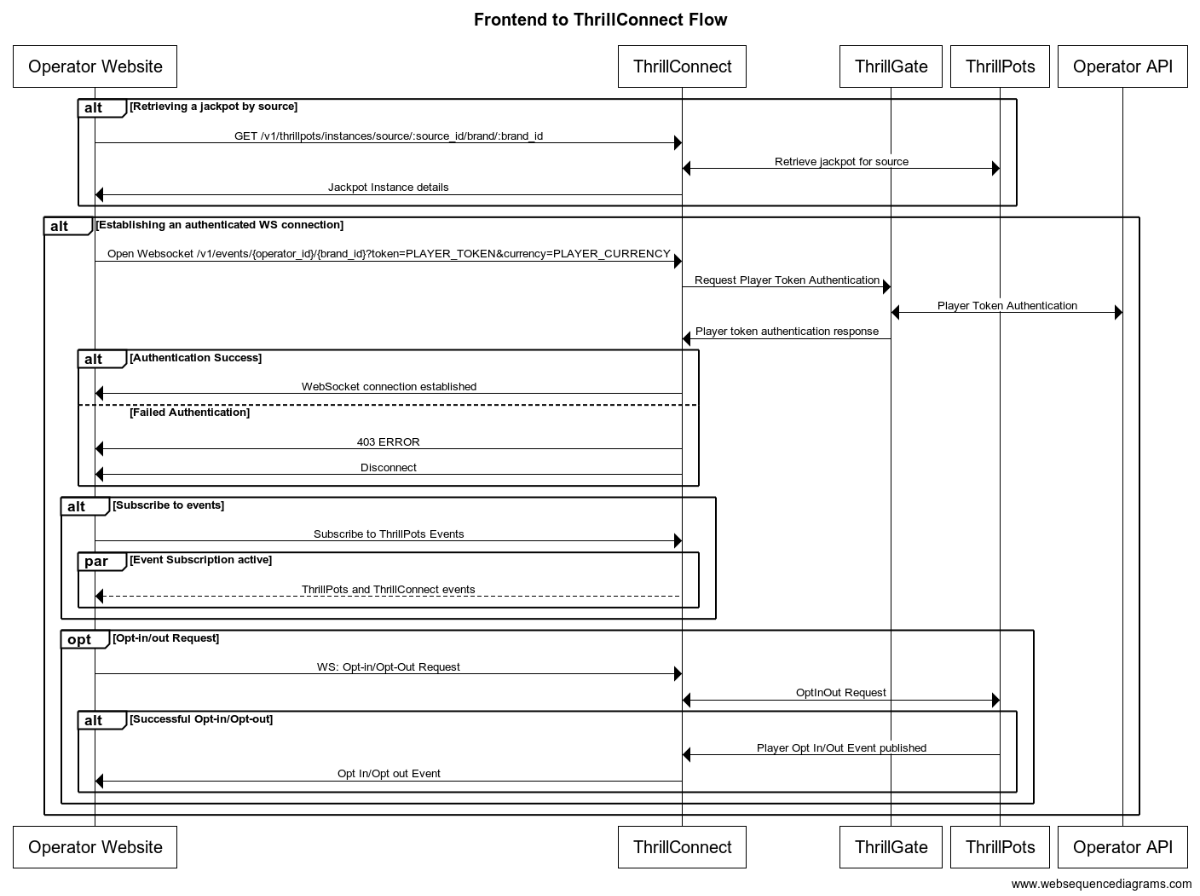
Integration Flow in detail
Fetching a Jackpot's details
One of the first things your frontend will most likely need to do is to retrieve jackpot details for your jackpot widget to display.
To retrieve the jackpot for the sitewide-casino source, you will need to call:
GET /v1/thrillpots/instances/source/:source_id/brand/:brand_id?player_id=:player_id
replacing the :source_id and :brand_id values with the appropriate values that have been configured. If you used the default values from the Postman collection, you can use sitewide-casino for the source_id and thrilltech:brand1 for the brand_id.
If the player is already logged in, you can also pass the ID of the player via the query parameter player_id. Doing so will ensure that the player's opt-in status is returned in the jackpot instance information.
Establishing a WebSocket connection
In order to receive ThrillPots events and be able to opt players in or out of the jackpot, you will need to establish a websocket connection.
Once a player is logged into an operator's site, you can establish a WebSocket connection with ThrillConnect, passing in the player's session token.
NOTE
WebSocket connections are protected and can only be established by logged in players to prevent unauthorized and potentially dangerous abuse by attackers. Requiring a player a valid player session token in order to establish a WebSocket connection is a security-driven decision
To establish a WebSocket connection with ThrillConnect, open a WebSocket to:
/v1/events/{operator_id}/{brand_id}?token=PLAYER_TOKEN¤cy=PLAYER_CURRENCY
ThrillConnect will authenticate the token (the Player session token) from the query parameters with the operator's platform via ThrillGate. If the token is valid, the websocket connection will be established. If the token is invalid, the connection will receive a 403 FORBIDDEN error.
Subscribing to ThrillPots events
Once you have successfully established a WebSocket connection, you can now subscribe to ThrillPots events. This is done by sending a subscription request via the WebSocket to ThrillConnect. See below for the SubscribeRequest message that should be sent to subscribe to all ThrillPots events:
{
"SubscribeRequest": {
"events": [{
"source": "thrillpots",
"event_type": "*"
}]
}
}
If you would like to subscribe to only certain events, you can do so by explicitly specifying the events by source one-by-one.
ThrillPots currently publishes the folliowing event types:
- JackpotUpdateEvent
- WinEvent
- RaffleWinEvent
- OptInEvent
For more information about the structure of each of these events, see ThrillPots Event Structures
Player Opt-in / Opt-out
To opt a player in or out of a jackpot, you must send a PlayerOptInRequest message via the WebSocket connection.
Below are a few examples of opting a player in and out of a jackpot instance (please note, you will need to have the jackpot instance ID):
Opting in
{
"PlayerOptInRequest": {
"instance_id": "8dcc9f5a-f1c5-466f-83e9-928277d8bfb7",
"player_country": "MT",
"opt_in": true
}
}
Opting in with a preferred contribution value of 0.20
{
"PlayerOptInRequest": {
"instance_id": "8dcc9f5a-f1c5-466f-83e9-928277d8bfb7",
"player_country": "MT",
"opt_in": true,
"contribution_value": 0.2
}
}
Opting out of a Jackpot
{
"PlayerOptInRequest": {
"instance_id": "8dcc9f5a-f1c5-466f-83e9-928277d8bfb7",
"player_country": "MT",
"opt_in": false
}
}
Opting in with a preferred contribution value and preferred contribution currency
{
"PlayerOptInRequest": {
"instance_id": "8dcc9f5a-f1c5-466f-83e9-928277d8bfb7",
"player_country": "MT",
"opt_in": true,
"contribution_value": 0.2
"contribution_currency": "USD"
}
}
Opting out from a preferred contribution currency
{
"PlayerOptInRequest": {
"instance_id": "8dcc9f5a-f1c5-466f-83e9-928277d8bfb7",
"player_country": "MT",
"opt_in": false,
"contribution_currency": "USD"
}
}
Retrieving Exchange Rates
You may need to convert the values of a jackpot instance from the Jackpot currency to a player's currency. To help facilitate this, ThrillConnect exposes a currency endpoint which allows you to fetch the exchange rates used by ThrillPots.
To retrieve the 202408-1 exchange rates, you can call:
GET /v1/currencies
Retrieving a player's raffle ticket count
If player's are contributing to a Raffle jackpot, you may want to show the player how many tickets they have earned so far in the raffle. You can retrieve the player's current ticket count by requesting it via the WebSocket connection:
To retrieve a player's ticket count, send a PlayerRaffleTicketsRequest message:
{
"player_id": String,
"instance_id": String,
"brand_id": String
}
The instance_id is the instance ID of the Raffle jackpot, and the brand_id is in the format operator_id:brand_id.
If the request can be serviced, you should received a PlayerRaffleTicketsResponse message back:
{
"msg_type": "Message",
"source": "thrillpots",
"msg_name": "PlayerRaffleTicketResponse",
"operator_id": "OPERATOR_ID",
"brand_id": "BRAND_ID",
"player_id": "PLAYER_ID",
"data": {
"ticket_count": 4
},
"timestamp": 1711452762485
}
If there was an error processing the request, you will receive an Error message in response which will contain the message name that errored, as well as any relevant error details. For example:
{
"msg_type": "Error",
"source": "thrillpots",
"msg_name": "PlayerRaffleTicketRequest",
"operator_id": "OPERATOR_ID",
"brand_id": "BRAND_ID",
"player_id": "PLAYER_ID",
"data": {
"status_code": 404,
"code": "",
"message": "Error 404 Not Found from http://localhost:8084/instances/raffle/e0dee1ae-6231-458a-ad6d-4dc0c941e5c3/tickets/player_00001/brand/thrilltech:brand1"
},
"timestamp": 1711452757807
}
In this case, the request Jackpot instance ID could not be found.
ThrillConnect JS Client
ThrillConnect Client is the glue that connects your Portal and ThrillTech systems to provide seamless experience for your players. It is designed with minimialistic, yet powerful API, that can be easily consumed and covers all the narrow and tricky edgecases of the frontend integration. It's purpose is to make your frontend development trivial and expose the full API surface with minimum effort.
On this page you can find all the relevant details on how to use the Client, as well as examples and use cases.
Client version will be aligned with service version and just like that you'll be subscribed to all the latest and greatest features of our platform.
Source
Source code is avaiable for review & fork for all ThrilTech customers. You can find the client at https://github.com/thrilltech-io/connect-client.
Initialization
Client constructor needs the host address and BrandContext. Player context can optionally be passed on initialization or later on via authenticate method.
Additionally one can specify dev options, like the use of unsecure http/ws and client internal logs for dev convenience.
All the events of interest must be passed on to the constructor in the events array so that client can subscribe to relevant systems on the WS channel.
Player context
Player context type provides all necessary player details for establishing the WSS connection and interacting with the Jackpots from player perspective.
type PlayerContext = {
id: string,
token: string,
currency: string,
country: string,
}
Initialization without player context
Prior to having a valid player session and auth token, one can initialize the client without PlayerContext. In this limited mode the WS events will not be available and only public REST endpoints can be used to make requests. ( see API section for what is available )
import { ThrillConnect, ConnectEvents } from "./thrillconnect.js"
const client = new ThrillConnect({
host: "localhost:11000",
brand: {
operator_id: "thrilltech",
brand_id: "brand1",
},
dev: {
secure: false
},
events: [
ConnectEvents.JackpotUpdateEvent,
ConnectEvents.RaffleWinEvent,
ConnectEvents.JackpotWinEvent,
ConnectEvents.OptInEvent,
]
})
Later on, once we have player details, we can authenticate and subscribe to full functionality of the client.
client.authenticate({
id: "player_id_token_00001",
token: "token_00001",
country: "USA",
currency: "USD",
})
Initialization with player context
Alternatively, if player details are known from the start, those can be passed directly to the client constructor.
const client = new ThrillConnect({
host: "localhost:11000",
player: {
id: "player_00001",
token: "token_00001",
country: "USA",
currency: "USD",
},
brand: {
operator_id: "thrilltech",
brand_id: "brand1",
},
dev: {
secure: false
},
events: [
ConnectEvents.JackpotUpdateEvent,
ConnectEvents.RaffleWinEvent,
ConnectEvents.JackpotWinEvent,
ConnectEvents.OptInEvent,
]
})
API
Following is a list of all the available methods on connect client.
Adding an event listener
client.on(ConnectEvent, handler)
Adding an once off event listener
client.once(ConnectEvent, handler)
Removing an event listener
client.off(ConnectEvent, handler)
Passing player context
client.authenticate(PlayerContext)
Fetching the currency multipliers
const multipliers = await client.request().getCurrencies()
Fetching the list of defined sources for the provided BrandContext
const sources = await client.request().getSources()
Getting the Jackpot instance that maps to a source
const sourceId = "sitewide-jackpot"
const instance = await client.request().getJackpotForSource(sourceId)
Getting the player OptIn status for a source
Note: PlayerContext is required for this request.
const sourceId = "sitewide-jackpot"
const status = await client.request().getOptInStatusForSource(sourceId)
Opting in/out from a source
Note: PlayerContext is required for this request. This request uses the authenticated WS channel. When jackpot allows for variable contribution, preferred contribution value can be passed as 3 parameter.
const sourceId = "sitewide-jackpot"
const optIn = true
const preferredContributionValue = undefined
client.request().optIntoSource(sourceId, optIn, preferredContributionValue)
Opting in/out from an instance
Note: PlayerContext is required for this request. This request uses the authenticated WS channel. When jackpot allows for variable contribution, preferred contribution value can be passed as 3 parameter.
const instanceId = "dd7243ea-9992-47ae-a2a6-531b3f0e2197"
const optIn = true
const preferredContributionValue = undefined
client.request().optIntoInstance(instanceId, optIn, preferredContributionValue)
Events
Client receives events via the WS connection. In order to receive an event, it needs to explicitly be listed in the list of events in the Client constructor.
All the available events are listed in ConnectEvents.
import { ConnectEvents } from "./thrillconnect.js"
function updateTickers(e:JackpotUpdateEvent) {
console.log(e.status)
}
// subscribe to Jackpot updates
client.on(ConnectEvents.JackpotUpdateEvent, updateTickers)
// unsubscribe from Jackpot updates
client.off(ConnectEvents.JackpotUpdateEvent, updateTickers)
withSource helper
Jackpot source serves as alias for the instance, however properly handling the events, as well as parts of the API requires frontend to keep a reference to the instance identifier. To address this inconvinience, connect-client now supports internal caching of instance ID. Source bound client internally filters events and only fires those matching the jackpot instance id corresponding to the source.
const sourceBoundClient = await client.withSource("put-source-id-here")
await sourceBoundClient?.getJackpot()
await sourceBoundClient?.getTickers()
await sourceBoundClient?.getOptInStatus()
await sourceBoundClient?.optIn(true, 50)
sourceBoundClient?.on(ConnectEvents.JackpotUpdateEvent, handleUpdate)
Animation Driver
ThrillTech supplies a default set of Jackpot win animations to enrich the player experience during a Jackpot win. The animations driver is a JS library that takes care of win animations loading and playback. Animations are easily customizable and the driver allows for flexible cusomizations of the playback.
Source
Source code is avaiable for review & fork for all ThrilTech customers. You can find the driver at https://github.com/thrilltech-io/animations-driver.
Overview
The JS driver exposes two functions:
preload(config, tier, muted)- loads the required assets per pased configuration object. When muted, sounds will not be loaded.run(config, tier, amount, muted)- starts the animation sequence defined in the configuration. Run will do load if assets are not already loaded.
The preload function is intended to provide separation of the loading phase, so that in case of unreasonably slow connection, stale loading can be detected and acted upon (for example using a fallback alert / win message if assets load didnt complete in a certain period).
Mute state cannot be controlled after the animation is run. The current sound preference should be passed to the run ( and optionally preload ) and based on that the defined in configuration sfx are either loaded or not.
Usage
import { preload, run } from "./main.js"
const config = "/configs/example.json"
const tier = "super"
const amount = 10000
const muted = false
preload(config, tier, muted).then(()=>{
run(config, tier, amount, muted)
})
Configuration
See example configurations in ./public/configs in the driver repository.
Following is a full possible configuration with all settings commented inline.
{
"dom": {
// optional - skip "top" section if no header is required
"top": {
// id of top container
"id": "top-container",
// messages to display during presentation phase
"message": {
"id":"top-message",
// message during wheel spin
"wheel": "Stop the wheel and win BIG! BIG!",
// message during tickup
"tickup": "Congratulations!"
}
},
// optional - skip "bottom" section if no footer is required
"bottom": {
// id of bottom container
"id": "bottom-container",
// action button
"button": {
// id of the action button
"id": "action-button",
// actions during wheel phase
"wheel": {
"stop": "STOP THE WHEEL",
"skip": "SKIP THE WHEEL"
},
// actions during tickup phase
"tickup": {
"skip": "SKIP TICKUP"
},
// actions after tickup
"end": {
"close": "CLOSE"
}
}
},
// enable touch controls during phase
"touch": {
// touch during wheel acts as stop / skip
"wheel": {
"stop": true,
"skip": true
},
// touch during tickup acts as skip
"tickup": true
}
},
// ticker skin and font settings -
// skin provided and customised by thrilltech
"ticker": {
"skin": "/ticker/Win_BG.skel",
"font": "/fonts/rubik.woff",
"fontFamily": "rubik",
// maximum font size for the tickup
"maxFontSize": 80,
// https://developer.mozilla.org/en-US/docs/Web/JavaScript/Reference/Global_Objects/Intl/NumberFormat
// the currency for the win amount as per ISO 4217 currency codes
// optional, leave empty for no currency or monetary amount format
"currency":"JPY",
// A string with a BCP 47 language tag, optional
"currencyFormat":"en-US"
},
// wheel skin and segments settings -
// skin provided and customised by thrilltech
"wheel": {
"rotate": 0,
"base": "/wheel/Wheel_of_Fortune.skel",
// wheel has 8 segments, following is the order of tiers per segments
"segments": [
"mini",
"super",
"mini",
"epic",
"mini",
"super",
"epic",
"super"
],
// map of segment textures
"skins": {
"mini": "/skins/demo/mini.png",
"super": "/skins/demo/super.png",
"epic": "/skins/demo/epic.png"
}
},
// jackpot animation skin -
// skin provided and customised by thrilltech
"pots": {
"mini": {
// path of the spine export containing the mini tier animation
"source": "/pots/mini/Thrillpot.skel",
// prefix of the animation for this tier
"prefix": "",
// sound clips for all animation phases
"sfx": {
"intro": ["/sfx/base/mini/intro.mp3"],
"particles": ["/sfx/base/mini/confetti.mp3"],
"tickup_start": ["/sfx/base/mini/tickup-start.mp3"],
"tickup_loop": ["/sfx/base/mini/tickup-loop.mp3"],
"outro": ["/sfx/base/mini/outro.mp3]"
}
},
"super": {
// path of the spine export containing the mini tier animation
"source": "/pots/super/Thrillpot.skel",
// prefix of the animation for this tier
"prefix": "",
// sound clips for all animation phases
"sfx": {
"intro": ["/sfx/base/super/intro.mp3"],
"particles": ["/sfx/base/super/confetti.mp3"],
"tickup_start": ["/sfx/base/super/tickup-start.mp3"],
"tickup_loop": ["/sfx/base/super/tickup-loop.mp3"],
"outro": ["/sfx/base/super/outro.mp3]"
}
},
"epic": {
// path of the spine export containing the mini tier animation
"source": "/pots/epic/Thrillpot.skel",
// prefix of the animation for this tier
"prefix": "",
// sound clips for all animation phases
"sfx": {
"intro": ["/sfx/base/epic/intro.mp3"],
"particles": ["/sfx/base/epic/confetti.mp3"],
"tickup_start": ["/sfx/base/epic/tickup-start.mp3"],
"tickup_loop": ["/sfx/base/epic/tickup-loop.mp3"],
"outro": ["/sfx/base/epic/outro.mp3]"
}
},
},
// particles animation skin -
// skin provided and customised by thrilltech
"particles": {
"mini": {
"source": "/particles/confetti/Thrillpot.skel",
"prefix": ""
},
"super": {
"source": "/particles/confetti/Thrillpot.skel",
"prefix": ""
},
"epic": {
"source": "/particles/confetti/Thrillpot.skel",
"prefix": ""
}
}
}
SFX
Config contains sound definitions for various phases of the animation. All sounds are optional.
Sounds per animation phase are defined as an array. All elements of the phase array refer to the same sound effect. The intention is to provide multiple sfx formats and the runtime will automatically pick the one supported on the client system. Recommended formats to use are webm, wav and mp3. wav has the widest support accross devices, but is not as optimal as webm and mp3 in terms of filesize.
"sfx": {
"intro": ["/sfx/base/epic/intro.webm", "/sfx/base/epic/intro.wav"],
"particles": ["/sfx/base/epic/confetti.webm", "/sfx/base/epic/confetti.wav"],
"tickup_start": ["/sfx/base/epic/tickup-start.webm", "/sfx/base/epic/tickup-start.wav"],
"tickup_loop": ["/sfx/base/epic/tickup-loop.webm", "/sfx/base/epic/tickup-loop.wav"],
"outro": ["/sfx/base/epic/outro.webm", "/sfx/base/epic/outro.wav"]
}
ThrillPots Event Structures
This section provides the data definitions (in JSON) for each of the ThrillPots events.
Event: JackpotUpdateEvent
{
"id": String,
"jackpot_type": "Jackpot" | "Raffle",
"currency": String,
"pots": [PotTicker],
"allowed_brands": [String],
"allowed_sources": [String],
"status": String,
"timestamp_start": Number | null,
"timestamp_end": Number | null,
"last_updated": Number
}
References:
Event: WinEvent
{
"brand_id": String,
"player_id": String,
"source_id": String,
"instance_id": String,
"jackpot_name": String,
"jackpot_currency": String,
"timestamp": Number,
"win_pot_id": String,
"currency_multipliers": {
"brand_id": String,
"base_currency": String,
"multipliers": {
"EUR": Number,
"GBP": Number,
"ZAR": Number,
...
"NZD": Number,
"SEK": Number
}
}
"win_withheld": bool,
"community_winners": [PayoutRecord],
"games_in_jackpot": [String],
"seed": Number,
"metadata": null | Object,
}
References:
Event: RaffleWinEvent
{
"brand_id": String,
"instance_id": String,
"jackpot_name": String,
"jackpot_currency": String,
"currency_multipliers": {
"brand_id": String,
"base_currency": String,
"multipliers": {
"EUR": Number,
"GBP": Number,
"ZAR": Number,
...
"NZD": Number,
"SEK": Number
}
}
"timestamp": Number,
"winners": [
{
"player_id": String,
"brand_id": String,
"currency": String,
"win_amount": Number
}
],
"win_withheld": bool
}
References:
The winners field contains an array of tuples. The structure of each tuples is (String, CurrencyValue).
The first element in the tuple contains the ID of a winning player and the second element contains the amount that the player won.
Event: OptInEvent
{
"instance_id": String,
"player_id": String,
"ext_player_id": String,
"player_brand_id": String,
"preferred_contribution_value": Number,
"contribution_count": Number,
"contribution_value": Number,
"opted_in": Boolean,
"last_updated": Number,
}
Event: CommunityPayoutErrorEvent
{
"instance_id": String,
"gameround_id": String,
"tx_credit_id": String,
"failed_payouts": [
{
"player_id": String,
"brand_id": String,
"currency": String,
"win_amount": Number
}
]
}
Event: RafflePayoutErrorEvent
{
"instance_id": String,
"failed_payouts": [
{
"player_id": String,
"brand_id": String,
"currency": String,
"win_amount": Number
}
]
}
Structure References
PotTicker
{
"id": String,
"is_progressive": Boolean,
"current_value": Number,
"community_split": Number | null
}
CurrencyValue
{
"currency": String,
"value": Number
}
PayoutRecord
{
"player_id": String,
"brand_id": String,
"currency": String,
"win_amount": Number,
"reason": String,
}
Upcoming Release APIs
In this section, you will find the necessary API documentation for the relevant integration services for a SaaS integration:
Thrillpots Gateway
ThrillGate (Standard Wallet API)
ThrillConnect
ThrillOffice
Multi-Currency Support
The ThrillPots Platform provides advanced multi-currency support. It uses bespoke a bespoke system of algorithms known as the Always Fair Multi-Currency system to provide operators with fine grained control over the multi-currency configuration aspects of their jackpots.
The Basics
At a basic level, every Jackpot has a base currency. This is the currency that the jackpot operates in at the lowest level.
In order to process contributions for players that may be using wallet currencies that are different from the jackpot's base currency, the platform uses exchange rates that are updated frequently by the system.
In this basic scenario, all contributions are based on the jackpot's base currency.
Example
A Jackpot is configured to have a base currency of EUR and accept a minimum contribution of €0.10.
An opted-in player is using GBP as their wallet currency.
We know that EUR:GBP is not 1:1. For the purposes of this example, we will assume an exchange rate of 1:0.85.
Therefore, the GBP account player will be contributing a minimum of €0.10 to the jackpot, but in their transaction history, they will correctly see £0.085 being deducted from their account.
In this simple example, although the GBP player does not see an aesthetically pleasing bet amount for each contribution, they are wagering the correct amount into the jackpot. There are a few downsides with this approach, one of which is that the contribution amount in GBP may fluctuate over time depending on the prevailing exchange rate.
Always Fair Multi-currency Support
The Always Fair Multi-currency system allowed operators to define both minimum and maximum contributions on a per supported currency basis without compromising on the fairness and integrity of their jackpot maths.
With the system, the operator can specify more appealing and intuitive minimum (and maximum) contribution values as follows:
| Currency | Minimum Bet Balue |
|---|---|
| EUR (base) | 0.10 |
| GBP | 0.10 |
| USD | 0.10 |
| SEK | 1 |
| NOK | 1 |
| JPY | 10 |
| ZAR | 1 |
While this table of Jackpot Contribution sizes may look much better than if we simply used exchange rates to calculate the contribution value, a question of fairness does need to be raised.
What is the problem?
Lets imagine a EUR player is wagering €0.10 into a jackpot while a JPY player is wagering 10 JPY. Based on the above configuration, this will be accepted by the system. But what about fairness. If we simply "accepted" bets of different sizes into the jackpot, the JPY player would have an unfair advantage over the EUR player since the real world value of 10 JPY is not equal to €0.10 (based on the exchange rate at the time of writing, 10 JPY = ~€0.06).
This would mean that there would be greater value to be contributing in JPY than in EUR.
This is where the Always Fair technology comes into play.
What does Always Fair actually do?
The Always Fair Multi-Currency system ensures that the maths of the jackpot is scaled proportionally to the currency being used for contributions. Therefore, in the example above, the Always Fair algorithms ensures that the JPY player has their probabilities of hitting the jackpot scaled based on the value of their contribution in relation to the base currency of the jackpot. (Yes, we know thats a lot!)
While the detailed workings of the algorithm are beyond the scope of this document, here are the important take aways about what the Always Fair Multi-currency system enables:
- Allowed minimum and maximum contribution values to bet set per currency
- Ensuring that regardless of currency, contributions are always processed fairly - no player will receive an unfair advantage
Multi-Currency Opt-ins
The system supports two distinct modes of operation when it comes to player opt-ins.
1. Simple Opt-in/Opt-out
In this mode (which is default), if a player opts-in with Currency A, they are opted in. If they are able to change their currency to Currency B, they will still be opted in. If the Jackpot has a minimum contribution size defined for the player's currency (Currency B), then the contribution will be based on that configured minimum. If the jackpot does not have a minimum contribution defined for Currency B, the players contribution will be the value of minimum contribution of the jackpot's base currency.
If the jackpot does support Currency B as an alternate currency and the player opts out while using Currency B, they will also be opted out for Currency A.
2. Per-Currency Opt-In/Opt-out
In this mode, players are required to opt-in on a per currency basis. For example, if Player A opts in while using Currency A, but later on changes to using Currency B, they will not be considered opted in while using Currency B. In this mode, the player will need to explicitly opt-in for Currency B as well.
This logic extends to opting out as well. If a player has opted in for Currency A and separately for Currency B and then layer opts out for Currency B, they are still considered opted in (but only for Currency A). This is an important factor when it comes to community payout jackpots where only opted-in players are considered when picking the community winners.
Jackpot Freebets
The Jackpot Freebets feature provides operators with a way to promote their jackpot product by way of awarding players with free jackpot contributions.
Jackpot Freebets can be configured in two ways:
- Either entirely in the ThrillTech system using ThrillGate FreeBets
- In the operator's reward system, with a single additional integration point to award the freebets to a player
Example Use Cases
Jackpot Freebets can be used to:
-
introduce newplayers to your player-funded jackpot to "try it out". For example, players who were never opted in could accept an introductory offer which grants them 10 Jackpot Freebets (valued at €0.10 each) if they opt-in.
-
incentivise players that used to be opted in but no longer are to re-optin.
-
as rewards to valued players
Jackpot Freebets > Types of Freebets
There are two types of freebets available:
- Fixed Freebets
- Variable Freebets
Fixed Freebets
Fixed Freebets are configured to have a set number of "bets" at a specific value for each bet. For example:
10 contributions @ €0.10 per contribution
15 contributions @ €0.20 per contribution
When using Fixed Freebets, the ThrillPots system will lock the player's contribution (regardless of their selected opt-in amount) to the value of the freebets for the duration of the awarded freebets. Once the freebets is consumed, any further contributions will be made using the player's opted-in contribution value
Variable Freebets
Variable Freebets are configured as a single monetary value which the player can choose to use as they want. For example:
€0.50 worth of freebets
€2.00 worth of freebets
€5.00 worth of freebets
When using Variable Freebets, the system will use the smaller value of the player's opt-in amount and the remaining value in the freebet.
For example, if a player is opted in for €0.20 and has been awarded for €1.50 worth of Variable Freebets, the player will be able to make 7 contribution at €0.20 and then a final contribution of €0.10 to consume the remaining freebet.
This dynamic adjustment of the contribution value for the freebet is done automatically by the system.
Jackpot Freebets > Freebet Mechanics
In this section, you will find an explanation of how Freebets work.
Configuring Freebets
Freebets can be configured using the built-in functionality in the ThrillOffice platform or, if you already have a 3rd party or internal reward system, by using the Create Player Bonus API.
Configuring using ThrillOffice
Freebets are configured using the ThrillGate section of the ThrillOffice. When you hover over the ThrillGate icon on the left of the screen, you will see 3 options: Bonus Templates, Bonus Instances and Player Bonuses
1. Create a Freebet Template
- Click on
Bonus Templates
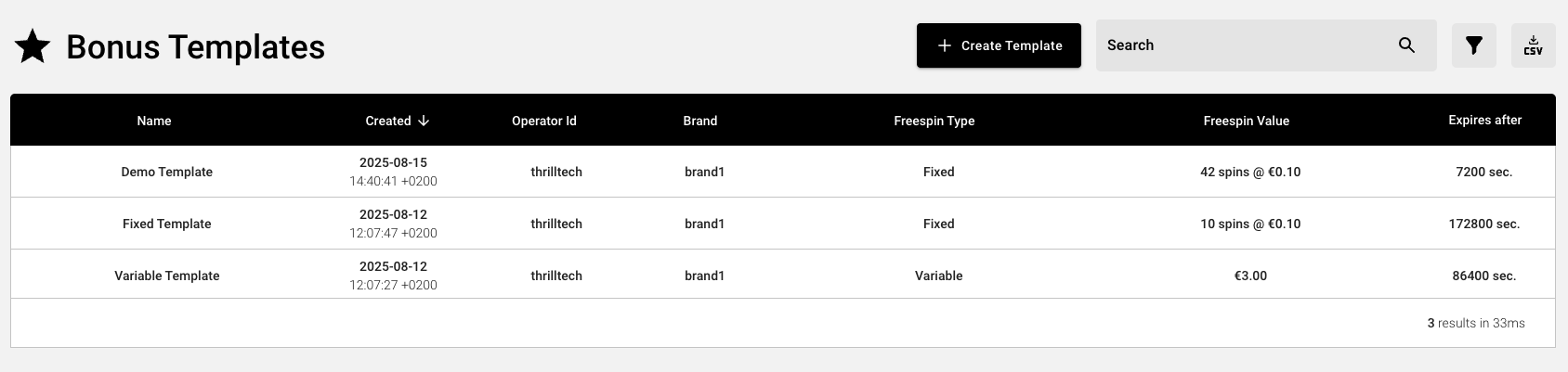
- Click the
Create Templatebutton near the top right of the screen
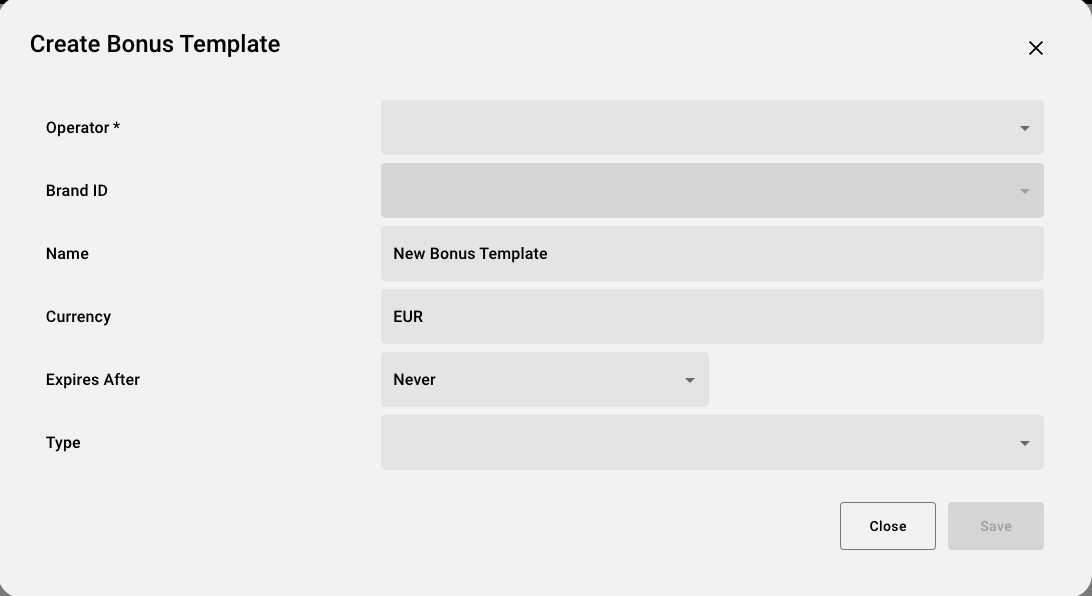
- Populate the form with the required details.
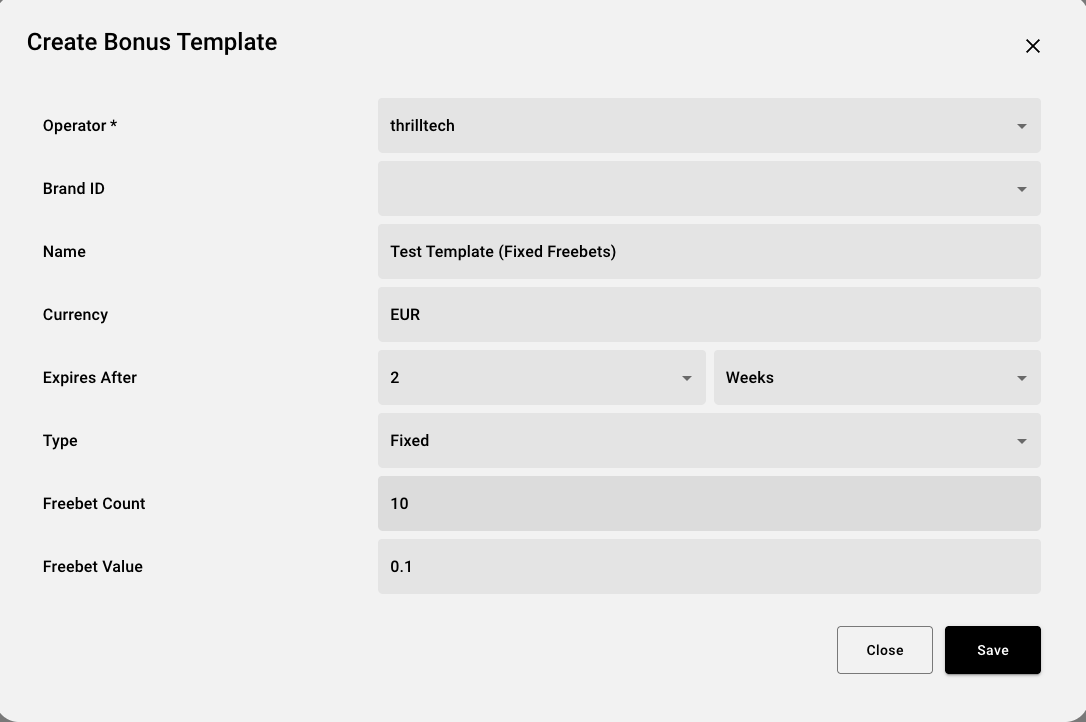
- Click
Save
Your new template should now be visible in the list of Bonus Templates
2. Instantiate the Template
- Hover over the ThrillGate icon again and select
Bonus Instances
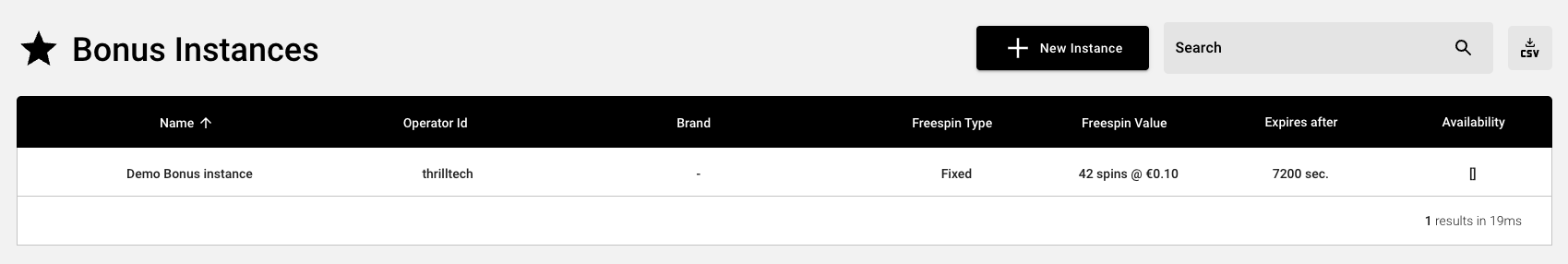
- Click the
New Instancebutton near the top right of the screen - Populate the form, selecting the Bonus Template you created in the previous step
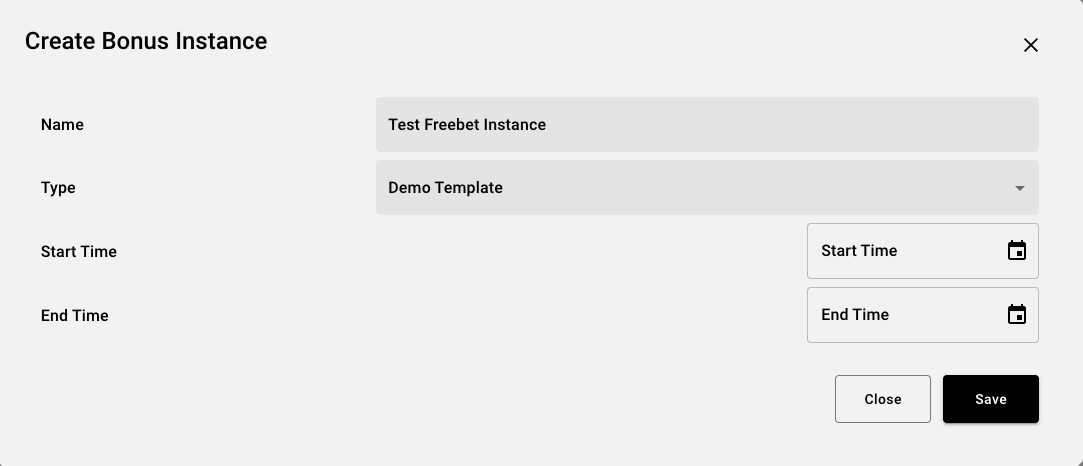
- Click
Save
3. Assign the Freebet Instance to Players
Now that we have a Bonus Template and a Bonus Instance Created, you can now assign Freebets to players. You can reuse the Bonus Instnace created in Step 2 above multiple times.
- Hover over the ThrillGate icon one more time and click on the
Player Bonusesmenu item
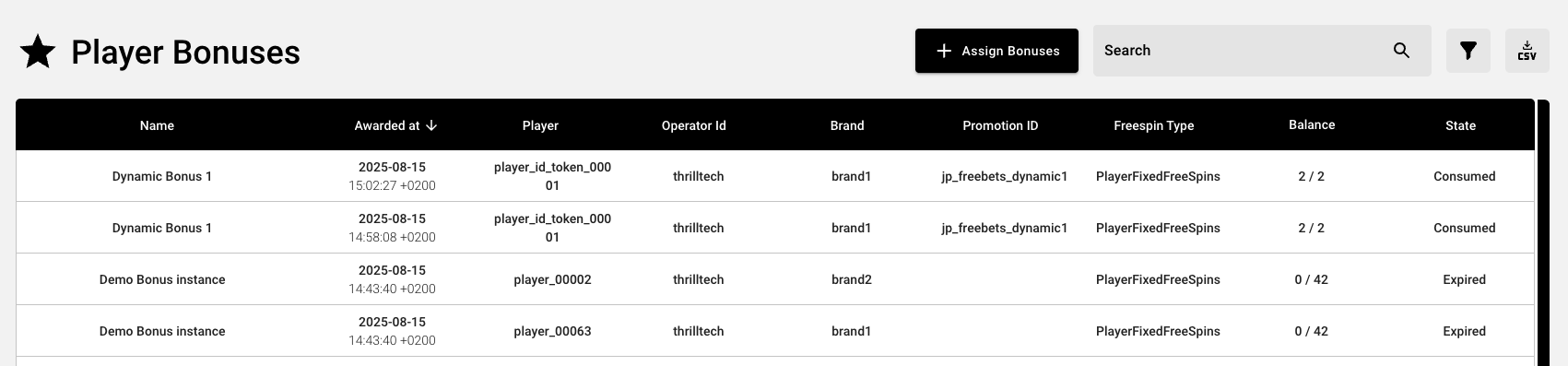
- Click the
Assign Bonusbutton near the top right of the screen - Select the bonus instance you wish to use
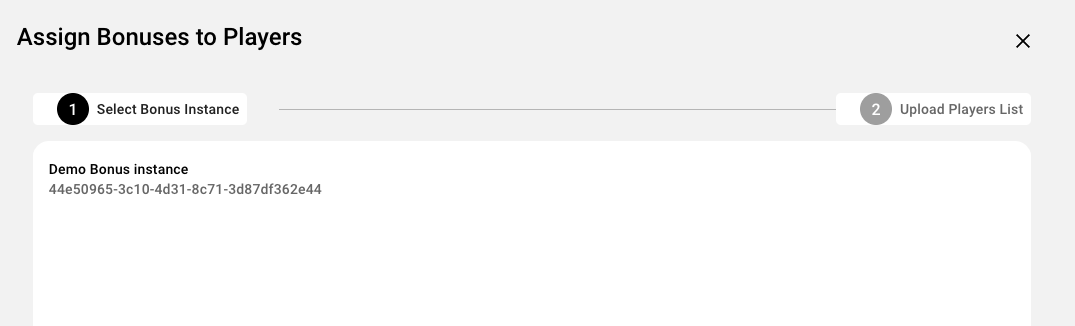
- Click the
Nextbutton
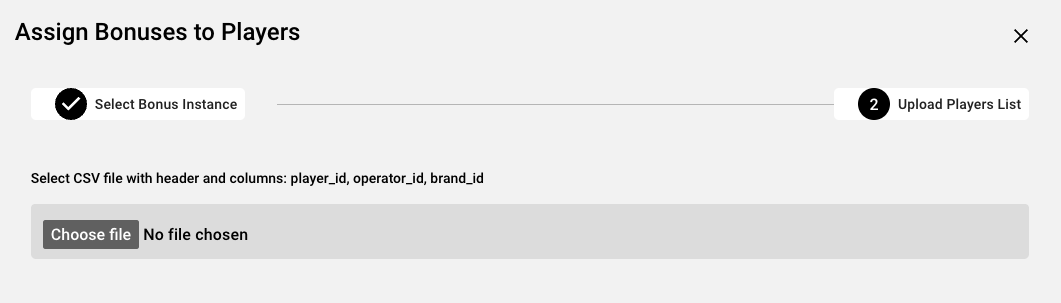
- Click the
Choose filebutton and select the CSV which contains the players you wish to assign bonuses to
NOTE: The format of the CSV file is detailed below here
- If the file is successfully imported, you will see an overview of the total cost
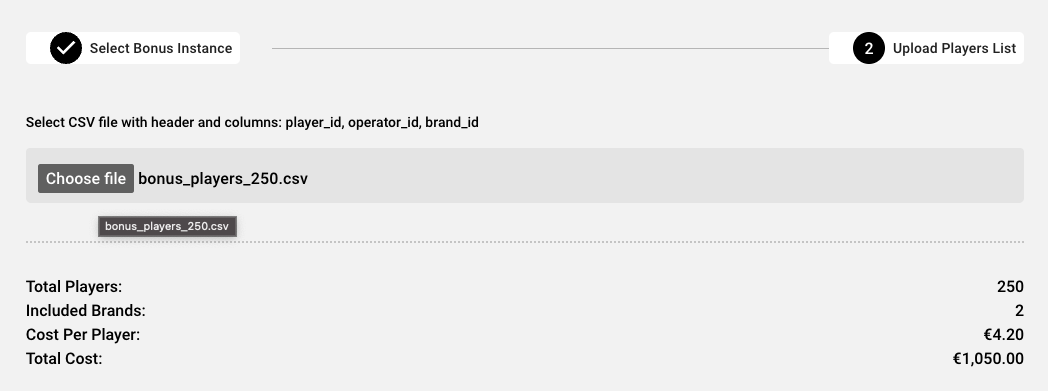
- Review the costs and once you are ready to proceed, click the
Assign Bonusesbutton at the bottom right of the form.- This will assign bonuses to the players in the CSV file you uploaded and the bonuses will be instantly available to these players
** You're done! You've successfully created a Bonus Template which can be used to create one or more Bonus Instances, which in turn can be used multiple times to assign bonuses to specific players **
Player CSV File Format
In order to specify which players should receive freebet bonuses, you need to upload a CSV file which contains the following information:
- The player's ID
- The player's Operator ID
- The player's Brand ID
The CSV file can contain other fields as well, but they will be ignored.
A correctly structured CSV contains a header row with the following headers (in any order):
- player_id
- operator_id
- brand_id
An example CSV file is available for download here
Jackpot Freebets > Freebet Events
The following events have been added to the system to support the Freebets feature:
| Event Name | Description |
|---|---|
| PlayerBonusAdded | Sent when freebets are awarded to a player |
| PlayerBonusRemoved | Sent when freebets are removed from a player |
| PlayerBonusUpdated | Sent when a player's freebet state changes (for example when a player uses part of the freebet) |
| PlayerBonusConsumed | Sent when a player's awarded freebets are completely consumed |
| PlayerBonusExpired | Sent when a player's awarded freebets expire |
Each of these events carries the exact same payload, which has the following structure:
{
"msg_type": "Event",
"source": "thrillgate",
"msg_name": "PlayerBonusAdded" | "PlayerBonusRemoved" | "PlayerBonusUpdated" | "PlayerBonusConsumed" | "PlayerBonusExpired",
"operator_id": String,
"brand_id": String,
"player_id": String,
"data": {
"id": String,
"promo_id": String | null,
"bonus_instance_id": String,
"available_for": [
{
"provider_id": String,
"game_ids": [String]
}
],
"bonus_data": {
"Freespins": {
"id": String,
"name": String,
"freespin_type": FreeSpinType, // see below for structure details
}
},
"state": "Available" | "Consumed" | "Expired",
"timestamp_bonus_awarded": Integer,
"timestamp_bonus_expires": Integer,
"timestamp_bonus_consumed": Integer | null
},
"timestamp": Integer
}
The FreeSpinType structure is an enumerated structure and can contain one of the following structures:
Fixed Freebets
{
"type": "PlayerFixedFreeSpins",
"count": Integer,
"used": Integer,
"currency": String,
"value": Number
}
Variable Freebets
{
"type": "PlayerVariableFreeSpins",
"amount": Decimal,
"amount_used": Decimal,
"currency": String,
}
Your frontend widgets can use the payload of these events along with the event context to decide what to display to the user.
NOTE: This is early documentation for the scheduling system and the documentation will be further extended over time with additional examples and more details
Advanced Scheduling
The ThrillPots system provides a relatively sophisticated sub-system which allows you to create schedules for your jackpot products.
It is important to understand what a schedule is in the context of ThrillPots.
At its core, a schedule is always bound to a Jackpot Instance. A schedule can be as simple as defining the date and time that a jackpot starts at, or defining an end date and time for jackpot.
Here are some interesting use cases that can be solved with schedules as well:
- Happy Hour Jackpot: Creating a jackpot that only accepts contributions during 17:00 and 18:00
- Promotional Jackpots: Creating a jackpot that only accepts contributions at peak times of site activity or to encourage players during low activity times
- Weekend Jackpots: Creating a jackpot that is only available on weekends
Schedules become even more powerful when used together with Raffle Jackpots. Raffle Jackpots are jackpots that resolve at the end of a predefined period of time. While players participate in the Raffle Jackpot by way of contribution (as with any other jackpot), raffle jackpots issue tickets to players based on either their Contribution or the base wager that they make into games.
Recurrence Rulesets
All the rules for the scheduling system revolve around "recurrence rules". Currently, recurrence rules are implemented for "Daily" and "Weekly" rulesets.
Daily rules
Daily rules define a set of hours within which the jackpot is available in. Traditionally, jackpot contributions are allowed during all hours of the day, but lets imagine that you wanted to create a jackpot that was only available during your site's "Happy Hour" which was between the hours of 7pm to 9pm UTC.
For such a rule to exist, you would only need to define a Daily recurrence rule which stipulated that the hours of 19:00 to 21:00 UTC were valid.
Weekly rules
Taking the example from above, lets imagine that we wanted to further constrain the available days of the raffle to be from Monday to Friday (no weekend contributions allowed!). In this case, we would create a "Weekly" ruleset which define the following days as being valid: Monday through to Friday.
As a last minute change, business might want to allow contributions to happen on a Saturday, but only between 08:00 UTC to 20:00 UTC. To allow this specificity of ruleset, we can apply an additional override for Saturday for those specific hours at the Weekly schedule level.
Technical Example
For a technical example of what a complete schedule as described above would look like, the following JSON structure accurately describes the ruleset. For arguments sake, we will define the schedule to start on the 1st of January 2024 UTC, with no end to the schedule.
To summarise, we will be creating a schedule that:
- Allows contributions to occur Monday, Tuesday, Wednesday, Thursday, Friday and Saturday
- From Monday to Friday, contributions will be allowed between 19:00:00 UTC and 21:00:00 UTC
- On Saturdays, contributions will be allowed between 08:00:00 UTC and 20:00:00 UTC
{
"timestamp_start": 1704067200000,
// No `timestamp_end` is specified since the schedule has no end
"recurrence_rules": [
{
"frequency": {
"Daily": {
"hours": [
[
{ "hour": 19, "minute": 0, "sec": 0 }.
{ "hour": 21, "minute": 0, "sec": 0 }
]
]
}
},
"interval": 1, // 1 means "every day". 2 would mean "every second day"
},
{
"frequency": {
"Weekly": {
"days": [
["Mon", null].
["Tue", null],
["Wed", null],
["Thu", null],
["Fri", null],
["Sat", {
"Daily": {
"hours": [
[
{ "hour": 8, "minute": 0, "sec": 0 },
{ "hour": 20, "minute": 0, "sec": 0 }
]
]
}
}]
]
}
}
}
]
}
As can be seen from this example, when defining the Weekly rule, each day of validity needs to be specified, along with any overrides to the underlying Daily rules that may exist.
Order of Precendence
It is important to note that any hourly overrides present in the Weekly ruleset will take precedence over those specified in the Daily rules.
How Scheduled Jackpots work
When a schedule is applied to a normal Jackpot Instance, the system performs some rudimentary initial checks (making sure that when the jackpot is created with a schedule in the future, that the status is correctly set to Pending).
Once the Jackpot Instance is Active, the applied schedule defines the periods of time during which contributions will be accepted by the Jackpot Instance. When the schedule is not accepting contributions, the Jackpot Instance will continue to be Active (this behaviour may change in the future).
How Scheduled Raffles work
When instantiating Raffle Jackpots, a schedule must be provided during instantiation time
The reason for this is due to the fact that raffles are fundamentally time-based entities with at least a start time and duration-per-raffle.
Raffles have an explicit duration which is defined as part of the Raffle Rules. Durations can be defined in units of Seconds, Minutes, Hours, Days or Weeks.
Raffles that have a schedule that is longer than a raffles duration are considered "recurring raffles" while raffles that have a schedule equal to their duration are considered "once-off raffles".
Lets examime a few examples to explore this concept:
Once off Raffles
Lets imagine a scenario where an operator wants to run a once-off raffle for the Festive season (Xmas) period which start from 00:00:00 UTC on the 1st of December 2024 and the raffle resolves (pays out) at 09:00:00 UTC on the 25th of December 2024.
Additional requirements for the raffle are that the raffle should only accept contributions between the hours of 8am CET until the end of each day.
In order to create a schedule for this type of raffle, we need to create rules that specify the hourly restrictions as well as the start and end of the raffle.
Example
{
// Sunday, 1 December 2024 00:00:00
"timestamp_start": 1733011200000,
// Wednesday, 25 December 2024 09:00:00
"timestamp_end": 1735117200000
"recurrence_rules": [
{
"frequency": {
"Daily": {
"hours": [
[
{ "hour": 8, "minute": 0, "sec": 0 }.
{ "hour": 23, "minute": 59, "sec": 59 }
]
]
}
},
"interval": 1,
}
]
}
As can be seen in the example, the timestamp_start and timestamp_end have been set to the period of the Festive Season (December 1st, 2024 to December 25th 2024 respectively) and the hours of availability are set from 08:00:00 UTC to 23:59:59 UTC.
Since the jackpot is available on all days through the period, there is no need to define the Weekly ruleset.
In addition to the schedule, the raffle will also need to be configured to run for the duration of the schedule. In this case, the duration will be 24 days and 9 hours.
NOTE In general, you as an operator do not need to worry about the duration configuration as this is configured as part of the Jackpot template by the ThrillTech Jackpot Model design team and not something you as an operator need to worry about.
Daily Raffles
In this example, we will be configuring a Raffle jackpot that is available on all days of the week and will resolve (pay prizes to players) at 10pm UTC (22:00:00 UTC) each day. The raffle will start at 00:00:00 of each day and end when it resolves daily.
Example:
In this example, the raffle started on August 1st, 2024 at 00:00:00 UTC:
{
// Thursday, 1 August 2024 00:00:00
"timestamp_start": 1722470400000,
"recurrence_rules": [
{
"frequency": {
"Daily": {
"hours": [
[
{ "hour": 0, "minute": 0, "sec": 0 }.
{ "hour": 22, "minute": 0, "sec": 0 }
]
]
}
},
"interval": 1,
}
]
}
In addition to the schedule, the raffle's duration will be defined to last 22 hours.
General Services
ThrillConnect Service
The ThrillConnect Service is designed to be an "edge" service, meaning that it can be deployed to the edge of your hosting environment and service requests from your frontend(s) as well as other services (both internal or 3rd party).
ThrillConnect provides the following API interfaces for your frontend to use:
- REST API (for information retrieval purposes)
- Authenticate WebSocket interface (for authenticated requests and ad-hoc event delivery)
ThrillConnect: ThrillPots REST API
ThrillConnect provides a REST API for your applications (frontend or otherwise) to safely retrieve information about jackpots that are running in the environment.
Retrieving a Jackpot for a particular Source
If you want to retrieve a jackpot for a specific source_id, you can call the following endpoint:
GET /v1/thrillpots/instances/source/:source_id/brand/:brand_id
| Parameter | Type | Required | Description |
|---|---|---|---|
source_id | Path | Yes | The source ID for the request |
brand_id | Path | Yes | The brand ID for the request |
player_id | Query | No | The player ID that the request should be specific for |
country_code | Query | No | The country code for the request |
This request will use the provided parameters to retrieve the most appropriate jackpot for the source_id, brand_id, player_id and country_code combination.
If you specific the player_id, you will also receive the opt-in status for that player in the response.
HINT: Once you have retrieved the Jackpot for a source, you can use the
idof the Jackpot instance for when you need to opt a player in or out
Retrieving Currency Exchange Rates
If you need to retrieve the active exchange rates in use by the ThrillPots system, you can call the currencies endpoint:
GET /v1/currencies
This will retrieve the current exchange rates from the base currency of the system, for example:
{
"last_updated": 1715126401000,
"base_currency": "EUR",
"multipliers": {
"EUR": 1.0,
"USD": 1.0762,
"GBP": 0.8592,
"CAD": 1.4753,
"PLN": 4.311,
...
"NZD": 1.7921,
"AUD": 1.6303,
"RON": 4.9753,
"SGD": 1.4567,
"SEK": 11.6761,
}
}
Retrieving ThrillPots Sources
You can retrieve all configured sources for a specific brand by using:
GET /v1/thrillpots/sources?owner_id=XXX
The response to this query, if any sources have been configured for the owner_id will look something like this:
[
{
"owner_id": "thrilltech:brand1",
"source_name": "site-wide",
"source_id": "site-wide-source",
"jackpots": [
{
"priority": 0,
"owner_id": "thrilltech",
"instance_id": "209cc142-ccb2-4e28-a763-0a031b560d74"
}
]
},
{
"owner_id": "thrilltech:brand1",
"source_name": "Deposit jackpot",
"source_id": "deposit-source",
"jackpots": [
{
"priority": 0,
"owner_id": "thrilltech",
"instance_id": "0a031b56-4e28-a763-ccb2-2090d74cc142"
}
]
}
]
ThrillConnect: WebSocket API
ThrillConnect exposes an authenticated WebSocket API for use by your frontend or service applications.
Connecting to the WebSocket endpoint
In order to connect to the ThrillConnect WebSocket endpoint, create a WebSocket client and connect to:
ws://thrillconnect_service_host/v1/events/:operator_id/:brand_id
| Parameter | Type | Required | Description |
|---|---|---|---|
operator_id | Path | Yes | The operator ID of the casino |
brand_id | Path | Yes | The brand ID of the casino |
token | Query | Yes | The session token for the player that is connecting |
currency | Query | Yes | The currency of the player that connecting |
Example
ws://thrillconnect_service_host/v1/events/casino-group/awesome-brand?token=session_token_00001¤cy=USD
Once a connection is established, ThrillConnect will attempt to authenticate the player using the token provided with your wallet/account system. This authentication will take place using the Authentication endpoint via ThrillGate.
If authentication is successful, the connection will remain open. If authentication fails, the connection will be closed with a 401 error.
WS Message Structure
All messages that you receive from the ThrillConnect WebSocket connection have the following structure:
{
"msg_type": String, ("Event" | "Message" | "Error"),
"source": String,
"msg_name": String,
"operator_id": String,
"brand_id": String,
"player_id": String,
"data": Object,
"timestamp: Number
}
| Field | Description |
|---|---|
msg_type | This can contain one of the following values: - Event - Message - Error |
source | This indicates the source system that sent the message. In the case of ThrillPots, the value will be thrillpots |
msg_name | The name of the message. Refer to the events and requests sections for more information |
operator_id | The operator ID that this message is targetted for |
brand_id | The brand ID that this message is targetted for |
player_id | If not null, the player_id that the message is targetted for |
data | The message payload (structure is dependent on the msg_type) |
timestamp | The timestamp (UNIX epoch) that the message was sent at |
ThrillConnect: Event Subscription
Subscribing for events
Once you have a connection established, you will usually want to subscribe for events. The ThrillTech event system allows you to specify which systems, and which events from those systems, you wish to subscribe to.
To subscribe for events from the ThrillPots system, you must send a SubscribeRequest message via the websocket connection. For example, to subscribe to all events from the thrillpots system, you can send the following message:
{
"SubscribeRequest": {
"events": [{
"source": "thrillpots",
"event_type": "*"
}]
}
}
If you want to subscribe to specific events only, for example if you only want to subscribe to JackpotUpdateEvents, you could send the following request:
{
"SubscribeRequest": {
"events": [{
"source": "thrillpots",
"event_type": "JackpotUpdate"
}]
}
}
Subscribing for Freebet Events
Freebet events are sent by the ThrillGate service, and you will need to specifically subscribe to those events. You can do this by adding the thrillgate source to the subscription:
{
"SubscribeRequest": {
"events": [{
"source": "thrillpots",
"event_type": "*"
},
{
"source": "thrillgate",
"event_type": "*"
}]
}
}
Basic Event Structure
All events have the following base structure:
{
"msg_type": String,
"source": String,
"msg_name": String,
"operator_id": String,
"brand_id": String,
"player_id": String,
"data": Object // This is where the pertinent event data resides (described below)
}
ThrillPots Event Types
The following events are available to be subscribe to for ThrillPots:
| Event | Description |
|---|---|
| JackpotUpdate | These events provide periodic updates for all active jackpots |
| OptInEvent | These events provide updates on the connected player's opt-in status |
| WinEvent | These events provide win notifications (not specifically for the connected player) |
| RaffleWinEvent | These events provide win notifications for raffle jackpot wins |
JackpotUpdate
JackpotUpdate events are sent periodically to keep your application informed of the latest jackpot values.
An example JackpotUpdate event could look like this:
{
"msg_type": "Event",
"source": "thrillpots",
"msg_name": "JackpotUpdate",
"operator_id": "thrilltech",
"brand_id": "brand1",
"player_id": null,
"data": {
"id": "f689317d-81c8-4395-b689-10ce6f88089e",
"currency": "EUR",
"pots": [
{
"id": "minor",
"is_progressive": true,
"current_value": 10.0,
"community_split": null
},
{
"id": "major",
"is_progressive": true,
"current_value": 100.21749999999994,
"community_split": null
},
{
"id": "mega",
"is_progressive": true,
"current_value": 1000.045,
"community_split": 0.5
}
],
"allowed_brands": [
"thrilltech:brand1",
"thrilltech:brand2",
],
"allowed_sources": [],
"status": "Active",
"last_updated": 1715154276442
},
"timestamp": 1715191298453
}
OptInEvent
When a player opts-in or opts-out of a jackpot, an event will be sent to that player's WebSocket connection. An structure of the data for an OptInEvent looks like this:
{
"instance_id": String,
"player_id": String,
"player_brand_id": String,
"preferred_contribution_value": Number,
"preferred_contriubtion_currency": String,
"opted_in": Boolean,
"requested_optin": Boolean,
"last_updated": Number,
}
WinEvent
When a Jackpot is won, the ThrillPots system publishes a WinEvent which contains the details of the win. This message is sent to all connections that are subscribed to the receive the event. The structure of the data portion of the Event message looks like this:
{
"brand_id": String,
"player_id": String,
"source_id": Option<String>,
"instance_id": String,
"jackpot_name": String,
"jackpot_currency": String,
"timestamp": u64,
"win_pot_id": String,
"win_amount": Number,
"currency_multipliers": {
"brand_id": String,
"base_currency": String,
"multipliers": {
"EUR": Number,
"GBP": Number,
"ZAR": Number,
...
"NZD": Number,
"SEK": Number
}
}
"win_withheld": bool,
"community_winners": null | [
{
"player_id": String,
"brand_id": String,
"currency": String,
"win_amount": Number,
"reason": String,
}
],
"games_in_jackpot": Vec<String>,
"seed": Decimal
}
RaffleWinEvent
When a Raffle Jackpot resolves and winners are determines, a RaffleWinEvent which contains the details of the wins will be sent. The message is sent to all connections that are subscribed to receive the event. The structure of the data portion of the Event message looks like this:
{
"brand_id": String,
"instance_id": String,
"jackpot_name": String,
"jackpot_currency": String,
"currency_multipliers": {
"brand_id": String,
"base_currency": String,
"multipliers": {
"EUR": Number,
"GBP": Number,
"ZAR": Number,
...
"NZD": Number,
"SEK": Number
}
}
"timestamp": Number,
"winners": [
{
"player_id": String,
"brand_id": String,
"currency": String,
"win_amount": Number
}
],
"win_withheld": bool
}
ThrillGate Event Types
The following Freebet/Bonus events are available to be subscribe to for ThrillGate:
| Event | Description |
|---|---|
| PlayerBonusAdded | Sent when a player is awarded a freebet bonus |
| PlayerBonusRemoved | Sent when a player has a freebet bonus removed |
| PlayerBonusUpdated | Sent when a player's freebet bonus is changed |
| PlayerBonusConsumed | Sent when a player has consumed their active freebet bonus |
| PlayerBonusExpired | Sent when a player's freebet bonus has expired |
Freebet/Bonus events
All the PlayerBonusXXX events carry the same payload (defined below).
PlayerBonusUpdateData
{
"bonus_data": {
"id": String,
"player_id": String,
"operator_id": String,
"brand_id": String,
"promo_id": String | null,
"bonus_instance_id": String,
"available_for": [GameBonusDetails],
"bonus_data": {
"Freespins": {
"id": String,
"name": String,
"freespin_type": PlayerFixedFreeSpins | PlayerVariableFreeSpins
}
}
"state": "Available" | "Consumed" | "Expired",
"timestamp_bonus_awarded": Integer,
"timestamp_bonus_expires": Integer,
"timestamp_bonus_consumed": Integer | null
}
}
GameBonusDetails
{
"provider_id": String,
"game_ids": [String]
}
PlayerFixedFreeSpins
{
"type": "PlayerFixedFreeSpins",
"currency": String,
"count": Integer,
"used": Integer,
"value": Number
}
PlayerVariableFreeSpins
{
"type": "PlayerFixedFreeSpins",
"currency": String,
"amount": Number,
"amount_used": Number
}
ThrillConnect: ThrillPots Requests
You can use the authenticated WebSocket connection to send requests that are relevant to the authenticated player.
Opt-In/Out Request
In order to opt a player into or out of a jackpot, you use the PlayerOptInRequest message. This allows you to send not only standard opt-in / opt-out requests, but also to specify the contribution value that the player wishes to opt-in with.
Example: Opting a player in with the default contribution value
{
"PlayerOptInRequest": {
"instance_id": "209cc142-ccb2-4e28-a763-0a031b560d74",
"brand_id": "thrilltech:brand1",
"player_country": "MT",
"opt_in": true
}
}
Example: Opting a player in with a specific contribution value (0.30)
{
"PlayerOptInRequest": {
"instance_id": "209cc142-ccb2-4e28-a763-0a031b560d74",
"brand_id": "thrilltech:brand1",
"player_country": "MT",
"opt_in": true,
"contribution_value": 0.3
}
}
Example: Opting a player out of a jackpot
{
"PlayerOptInRequest": {
"instance_id": "209cc142-ccb2-4e28-a763-0a031b560d74",
"brand_id": "thrilltech:brand1",
"player_country": "MT",
"opt_in": false
}
}
If the opt-in or opt-out request was successful, you will receive an OptInEvent
Opt-In/Out Request V2
V2 api allows to opt in via either source or instance identifier. Additionaly, opt_linked can be passed to opt in/out to any jackpot linked instances.
Example: Opting a player in with the default contribution value using source identifier
{
"PlayerOptInRequestV2": {
"target": {
"type": "source",
"id": "sitewide-casino"
},
"country": "MT",
"segments": ["vip-1", "regular"]
"opt_in": true
}
}
Example: Opting a player in with a specific contribution value (0.30) using instance identifier
{
"PlayerOptInRequestV2": {
"target": {
"type": "instance",
"id": "209cc142-ccb2-4e28-a763-0a031b560d74"
},
"country": "MT",
"contribution_preference": {
"value": 0.3
},
"opt_in": true,
}
}
Example: Opting a player in with a preferred contribution value and currency
{
"PlayerOptInRequestV2": {
"target": {
"type": "instance",
"id": "209cc142-ccb2-4e28-a763-0a031b560d74"
},
"country": "MT",
"contribution_preference": {
"value": 0.3
"currency": "EUR"
},
"opt_in": true,
}
}
Example: Opting a player in to all linked instances
{
"PlayerOptInRequestV2": {
"target": {
"type": "instance",
"id": "209cc142-ccb2-4e28-a763-0a031b560d74"
},
"country": "MT",
"opt_in": true,
"opt_linked": true
}
}
You will receive an OptInEvent for each instance the opt-in/out was successful
Retrieving a player's raffle tickets for a specific instance
To retrieve a player's raffle ticket count for a specific Raffle Jackpot, send the PlayerRaffleTicketsRequest message:
{
"PlayerRaffleTicketsRequest": {
"player_id": "player_00001",
"instance_id": "f0dee1ae-6231-458a-ad6d-4dc0c941e5c3",
"brand_id": "thrilltech:brand1"
}
}
If the request was valid, you will receive a PlayerRaffleTicketResponse message:
{
"msg_type": "Message",
"source": "thrillpots",
"msg_name": "PlayerRaffleTicketResponse",
"operator_id": "thrilltech",
"brand_id": "brand1",
"player_id": "player_00001",
"data": {
"instance_id": "f0dee1ae-6231-458a-ad6d-4dc0c941e5c3",
"ticket_count": 8
"timestamp_start": 134857982371,
"timestamp_end": 14384723487,
},
"timestamp": 1715191298453
}
Retrieving all of a player's raffle tickets for active raffles
To retrieve all the raffle tickets for all active raffles for a player (in other words, not specific to a particular raffle), you can use a modified version of the above PlayerRaffleTicketsRequest request (omitting the instance_id on the request):
{
"PlayerRaffleTicketsRequest": {
"player_id": "player_00001",
"brand_id": "thrilltech:brand1"
}
}
If the player has earned any raffle tickets on any active raffles, the response will be a PlayerRaffleTicketListResponse and will look something like this:
{
"msg_type": "Message",
"source": "thrillpots",
"msg_name": "PlayerRaffleTicketListResponse",
"operator_id": "thrilltech",
"brand_id": "brand1",
"player_id": "player_00001",
"data": {
"instance_tickets": [
{
"instance_id": "raffle_instance_a_id",
"ticket_count": 8
"timestamp_start": 134857982371,
"timestamp_end": 14384723487,
},
{
"instance_id": "raffle_instance_b_id",
"ticket_count": 3
"timestamp_start": 134857982371,
"timestamp_end": 14384723487,
},
]
},
"timestamp": 1715191298453
}
In the case that a player has not earned any raffle tickets for active raffles, the list will be empty. For example:
{
"msg_type": "Message",
"source": "thrillpots",
"msg_name": "PlayerRaffleTicketListResponse",
"operator_id": "thrilltech",
"brand_id": "brand1",
"player_id": "player_01010",
"data": {
"instance_tickets": []
},
"timestamp": 1715191298453
}
ThrillGate Service
ThrillGate is the service used to integrate with an operator's wallet and bonus APIs. It supports both Provider-to-Operator and Operator-to-Provider integration models, meaning that either ThrillTech can integrate to an operator's APIs or the operator can integrate to ThrillTech's "Standard" integration API.
At its core, ThrillGate provides a standard approach to authenticating player session tokens, performing transactions (both single and batches of transaction) as well as transaction cancellation mechanics.
Standard Wallet API
When doing an Operator-to-Provider integration, ThrillGate provides a definition of an API that should be exposed by the operator wallet. This definition is called the "Standard Wallet API" and supports all the functionality that ThrillTech services require from an integration with the operator platform.
Security
The Standard Wallet API uses HMAC to secure its payloads and allow the operator system to verify that the request has been sent from the expected ThrillGate source service.
Integrating
Refer to the product specific section(s) on integrating ThrillGate's Standard Wallet API with your platform.
Past Releases
Here is a reference to past releases of the ThrillPots platform.
-
2025
-
2024
ThrillPots Overview
Welcome to the ThrillPots Integration Guide.
ThrillPots is an advanced standalone Jackpot Platform that allows casinos to offer their players jackpots over "everything". Be it offering a sitewide jackpot across games from various providers, to a seasonal Raffle jackpot for the 12 days of Christmas or even a Bad Beat jackpot for your poker players, ThrillPots can do it all (and more).
The goal of this guide is to make integrating with ThrillPots as painless as possible by providing you, the technical reader, with all the information you need and taking you step by step through a standard integration process.
Release Notes - September 2025
BREAKING CHANGES
The following updates may represent breaking changes in your existing integration. Please review the release notes carefully and if you have any doubts, feel free to reach out to your technical point of contact.
-
ThrillPots:
- Previously, contributions where the
base_wagerwas zero would be rejected. This constraint has been relaxed to only reject contributions where thebase_wageris less than zero. This has been done to support more intuitive semantics for jackpot contributions that are not driven by wagering or financial activities.
- Previously, contributions where the
-
ThrillConnect:
- When retrieving instances by source, for jackpots that have specific support for alternate currency minimum bets will now have an additional field
contribution_values_altin the response which contains the minimum bet per alternate currency.
- When retrieving instances by source, for jackpots that have specific support for alternate currency minimum bets will now have an additional field
-
ThrillGate:
- Transaction requests have 2 additional fields added to them:
bonus_amountandbonus_id:bonus_amountindicates how much of the total bet was funded by bonus moneybonus_idindicates the bonus ID that was applied for the transaction. If not bonus was applied,bonus_idwill be null.
- [BETA2]
metadata(optional) field added toAuthRequest,AuthResponseandCancelBetRequest.
- Transaction requests have 2 additional fields added to them:
New Features
ThrillPots
- Jackpots that support multi-currency contain minimum contribution amounts per currency when fetched;
- [BETA2] Advanced Diversion Pools
- Diversion pools now support targetting multiple targets for funds diversion (before only one target was possible)
- When diverting funds to another Jackpot Instance, the new system respects the seed and pot funding rulesets
- Non-progressive and capped-value jackpots are correctly supported
ThrillGate
-
Jackpot Freebets
- It is now possible to award Jackpot Freebets to players. These act similar to promotional free spins in a normal game and can be configured in different ways. For more information on the new free bets system, follow this link
- Transaction requests have 2 additional fields added to them:
bonus_amountandbonus_id:bonus_amountindicates how much of the total bet was funded by bonus moneybonus_idindicates the bonus ID that was applied for the transaction. If not bonus was applied,bonus_idwill be null.
- The
amountfield on the Transaction Requests should be treated as usual - it indicates how much money should be debited from the player's wallet.- To calculate the total value of the contribution, you must now use:
- When
bonus_idis populated:amount+bonus_amount - When no
bonus_idis populated:amount
- When
- To calculate the total value of the contribution, you must now use:
-
Raffle Leaderboard-based Payouts
- Previously raffles would resolve using a standard random ticket selector. This would theoretically improve the chances of players that had high numbers of tickets but the wins would not be guaranteed
- Raffles now support Leaderboard-style payout mechanics which pay players based on how many tickets they have earned
-
[BETA2] Added support for asynchronous credit flows when processing zero-value credit transactions
ThrillOffice
-
Support for delegated OAuth based authentication
- It is now possible to provision accounts to make use of a configured OAuth Provider
- Providers tested so far and working:
- Microsoft
- KeyCloak
-
Wallet Integration Tester (beta)
- An automated wallet integration tester has been added to
ThrillOffice > ThrillGateto allow technical team to perform wallet-integration specific testing. - To access it, hover over the ThrillGate icon on the left of the screen, and click on the
Wallet Configurationmenu item - You should see a list of configured wallets
- Click the three dot button on the right of the wallet you wish to test and select the
Test Wallet Integrationoption - Fill in the form, providing a valid player token, an invalid player token and a usable wallet currency and then click
Run Test - You should see the results of the tests shown, giving you an indication of compliance on the integration
- An automated wallet integration tester has been added to
-
Added Player Country as a filter for Winners, Transactions and Optin reports
-
Added Instance and Brand filters for Dashboard view
-
Brand filters for reporting views have been completely reworked. Brand selection is now done via the Filters slide and allows multi-select
-
Bets distribution widget in Dashboard now features a shortcut to Transactions view
-
Reconciliation View now exposes per brand data for all periods via the
Download Contribution Dataaction -
[BETA2] Support for bonus information in the ThrillPots > Transactions reports
-
[BETA2] Support for retrieving additional information (including metadata and wallet transaction IDs) for Jackpot Contributions
Changes/Improvements
ThrillPots
- Added validation for empty
instance_idon latest winners APIs; - Diversion pools now support diverting funds between jackpots and systems of differing currencies
- Percentage-based Jackpots have received some improvements:
- It is now possible to ensure that a minimum contribution amount is contributed regardless of how low the player's base wager is
- The variable contribution system now fully supports percentage based jackpots using the exact same approach as the fixed contribution jackpots.
- [BETA3] Improved seed-deficit tracking on a per-pot basis.
- [BETA3] Seed deficits are now part of the RTP calculation
ThrillGate
- Improved ability for age-restricted bet limits to be specified. In previous versions it was required to send a player's date of birth, which is not ideal when it comes to PII data.
- In this release, the platform has the capability of specifying what the max bet limit is for any player as part of the
SWAuthResponsepayload using the newly added (and optional)max_betfield.
- In this release, the platform has the capability of specifying what the max bet limit is for any player as part of the
- [BETA2] Improved caching strategy for certain "hot objects"
- [BETA2]
metadata(optional) field added toAuthRequest,AuthResponseandCancelBetRequest.
ThrillConnect
- If jackpots are configured to support "alternate currencies" to enable the Always Fair Multicurrency system, when retrieving instance details you will now receive the instance with a new field,
contribution_values_altwhich contains the configured minimum bets per alternate currency.- An example may look like this:
{ "id": "664c8e3c-055b-4c5d-8645-8e4704ca1176", "currency": "EUR", "opt_in_required": true, "opt_in_per_currency": true, "contribution_type": { "Fixed": 0.1 }, "contribution_values_alt": [ { "currency": "GBP", "value": 0.1 }, { "currency": "USD", "value": 0.1 }, { "currency": "JPY", "value": 15.0 }, { "currency": "SEK", "value": 1.0 } ], ... "timestamp_start": null, "timestamp_end": null, "status": "Active" }
ThrillOffice
- Introduced organization tree filter to replace brand tabs in views
- [BETA3] Improved memory usage and performance for Top Player reports
- [BETA3] Smoother main and submenu navigation.
- [BETA3] Link to Contributors reports added to ThrillPots submenu.
- [BETA3] Player IDs in Dashboard top player widgets are now clickable and lead to Contributors reports, filtered by the player ID.
- [BETA3] Auto refresh button added to Contributors reports.
BitBridge
- Addressed the issue of error log spamming as false negatives from the
bitbridge.message_logcollection - [BETA3] Improved support for micro-currency configuration (eg mETH, mBTC, mSOL etc)
Bug Fixes
ThrillPots
- Added validation for empty
instance IDswhen retrieving latest winners
ThrillPots Overview
Welcome to the ThrillPots Integration Guide.
ThrillPots is an advanced standalone Jackpot Platform that allows casinos to offer their players jackpots over "everything". Be it offering a sitewide jackpot across games from various providers, to a seasonal Raffle jackpot for the 12 days of Christmas or even a Bad Beat jackpot for your poker players, ThrillPots can do it all (and more).
The goal of this guide is to make integrating with ThrillPots as painless as possible by providing you, the technical reader, with all the information you need and taking you step by step through a standard integration process.
Release Notes - June 2025
General
This release brings with it a number of important features and changes:
-
The Always-Fair MultiCurrency system has been extended to provide support for currency-specific optin logic. Operators who support players changing their active currencies can now choose to require that players opt-in for each currency. If this is enabled, then players opted in for currency A will not automatically be opted in when switching to currency B.
-
A new
OptInEventfor bothThrillConnect -> FrontendandThrillPots Gateway -> Event Processor. This has been done to provide comprehensive and intentionally backward compatibility for existing integrations consuming the OptInEvent. This is related to the Always-Fair MultiCurrency Opt-Ins feature in ThrillPots. -
A new credit transaction handling flow which reduces the number of cancel requests for credit transactions to operator platforms (ideally to 0), while also ensuring that credit transactions (wins) are given the best chance to be processed to the player's wallet.
-
A new contribution constraint to limit jackpot contribution values to not be larger than the bet made into the underlying game.
BREAKING CHANGES
The following updates may represent breaking changes in your existing integration. Please review the release notes carefully and if you have any doubts, feel free to reach out to your technical point of contact.
- Changes to
OptInEvent - Retrieving opt-in status for a player via the "Get Instance by Source" APIs (v1 and v2) may create a breaking change due to an update in the shape of the
OptInRecord. Please review the latest schema documentation forOptInRecordto determine if you need to make changes. - ThrillConnect REST Opt-In endpoint (deprecated since 0.1.26) has been removed.
New Features
ThrillPots
-
Always-Fair MultiCurrency Opt-Ins
- In the April 2025 Release, we introduced the *Always Fair Multicurrency solution which allowed minimum and maximum bets to be defined per currency while maintaining the integrity and fairness of the underlying jackpot maths and mechanics.
- This release brings a further enhancement to the platform, allowing operators which support multiple wallets per player account to allow players to opt-in and out for specific bet sizes per currency.
- Operators can also choose to treat each currency as a unique opt-in, meaning that if a player is opted in for EUR but then switches their account to a different currency, they will need to re-optin for the new currency at a new bet value. This is a configuration item and can be configured on a per-jackpot level.
-
Enhanced Community Payout Strategies: Random winner selection
- The Highest Contributor and Highest Contributor per Pot strategies can now be configured to randomly select winners from their list of potential winners. This allows operators to make use of the respective strategies as before, but also specify that winners should be randomly picked from a fixed size pool of the resulting list of candidates.
- For example, the strategy could now be defined to say:
- From the list of the top 500 highest contributors, randomly select 50 winners
-
Contribution constraints based on Base Wager
- As of this release, it is possible to define the maximum allowed contribution to be relative to the base wager placed by players in the base game.
- The constraint is defined as a percentage of the base wager.
Example 1
- If you would like to prevent jackpot contributions from being larger than base wager bets, you can define that the contribution-to-base-wager cap is 100%.
- This means that if a player is staking €0.50, the player's contribution cannot be greater than €0.50 (regardless of their opt-in preference)
Example 2
- If you would like to limit jackpot contributions to being a maximum of 50% of the base wager, then the contribution-to-base-wager cap to be 50%
- eg Player bets €0.50 into a game, therefore the largest contribution allowed would be €0.25.
ThrillGate
- Standard Wallet:
- Player Session Token is now sent on the
X-TT-PLAYER-TOKENheader for the following calls:- Balance
- Transaction
- Cancel Transaction
- Player Session Token is now sent on the
ThrillPots Gateway
- Latest Winners API v2
- It is now possible to retrieve the latest winners for a jackpot by its
source_id. - The latest winners v2 API is available at:
POST /v2/jackpots/latest_winners- latest winners for all potsPOST /v2/jackpots/pot_winners- latest winners by pot- Both endpoints accept the following payload:
{ "target": { "id": "source_id" | "instance_id", "type": "source" | "instance" }, "operator_id": "operator_id", // eg "thrilltech" "player": { "brand_id": "brand_id", // eg "brand1" "id": "player_id", // optional "country": "country-code", // optional "segments": [list of segment identifiers] // can be empty }, "limit": 15 // Default = 10, min = 1, max = 20, "winners_for_player_brand": `true` | `false` // if `true`, will limit wins to players from the specific brand }
- It is now possible to retrieve the latest winners for a jackpot by its
BitBridge
- Added support for fetching configured crypto exchange rates from CoinMarketCap
- Desired crypto exchange rates can be set as part of the exchange rate fetching job
- Telegram integration now supports media. Any ThrillTech system event can result in multiple messages, including images and video messages.
- Added message template interpolation helper functions.
Changes/Improvements
ThrillGate
-
Transaction and Transaction Batch cancellation requests now support carrying an optional
gameround_idfor convenient lookups in certain platforms.- This can be enabled on the Wallet configuration by adding the following key:
must_send_gameround_on_cancellation: true- If you need assistance with configuring this, please reach out to the ThrillTech Engineering team for guidance.
- The new payload for
Cancel Transactionis defined as:
{ "transaction_id": "TRANSACTION_ID_TO_CANCEL", "gameround_id": "GAMEROUND_ID_OF_TRANSACTION", // optional if configured "player_id": "PLAYER_ID_FOR_TRANSACTOIN", // optional } - This can be enabled on the Wallet configuration by adding the following key:
-
Credit Transaction changes
- As of this release, all credit transactions will now be retried as usual and then put onto an on-going retry queue of Pending Transactions in the background. This change has been made to provide broader support of platforms that do not support cancellation of credit transactions.
- The Pending Transactions are retried over a longer period of time until a high limit of retries has been reached, at which point, they are moved to being Withheld Transactions and need to be handled manually through the ThrillOffice.
- This means that there will no longer be cancellations for any batch transactions or credit transactions.
NOTE The batch cancellation API on the standard wallet will be deprecated in the future. It is recommended to keep it available (if implemented) for the meanwhile.
ThrillConnect
- If a jackpot is configured to be identified by a
game_code, the JackpotInstancereturned by "Get Jackpot By Source" calls will now return thegame_codeidentifier as part of the result data. - When fetching Jackpot Instances by source, the instance data has now had the
opt_in_per_currencyflag included in its data.
ThrillOffice
- The winners reports now have a new
Community Wincolumn which shows the value of community payouts (if the jackpot tier supported a community payout). - A completely revamped approach to calculating contributions, GGR and Seed Deficits for various reports, including the Reconciliation Report.
- This approach will not only deliver accurate reporting for GGR, Hold and Seed Deficits going forward, but will also produce reconciliation reports for the lifetime of the system.
- Winners report now includes the players brand in both web and download view.
- Current user is now displayed in Profile Settings.
- Transactions & Winners Reports now allow filtering on debit and credit transaction ids.
- The Opt-in report now includes the player's opted in currency per record
- ThrillOffice now exposes the ability to modify the allowed brands of a Jackpot Instance via the BackOffice UI.
- User modal now allows creation of Service accounts via BackOffice UI.
Bug Fixes
ThrillPots
- Fixed a bug where contributions were counted against constrained jackpot tiers even if the player/contribution did not qualify for the tier
ThrillOffice
- Fixed a bug where the password policy was not being validated on user create / edit modal.
- Fixed resource access for organizations with hierarchy
BitBridge
- Improved Exchange Rate API error handling to prevent quota exhaustions.
ThrillPots Overview
Welcome to the ThrillPots Integration Guide.
ThrillPots is an advanced standalone Jackpot Platform that allows casinos to offer their players jackpots over "everything". Be it offering a sitewide jackpot across games from various providers, to a seasonal Raffle jackpot for the 12 days of Christmas or even a Bad Beat jackpot for your poker players, ThrillPots can do it all (and more).
The goal of this guide is to make integrating with ThrillPots as painless as possible by providing you, the technical reader, with all the information you need and taking you step by step through a standard integration process.
Release Notes - April 2025
General
New Features
ThrillPots
-
Idempotent Contributions
-
We have introduced an optional
idempotency_keyin all contribution payload to provide idempotency for contributions coming from your system. To opt-in to using the new idempotency feature, simply add theidempotency_keyto your contribution payload containing a unique identifier. If you do not need this functionality, no changes are needed in your existing integration.Example with idempotency key
{ "token": "token_00001", "brand_id": "thrilltech:brand1", "player_id": "player_00001", "player_country": "UK", "source_id": "casino-sitewide", "gameround_id": "1", "currency": "EUR", "base_wager": 1, "idempotency_key": "unique_value_generated_by_your_system" } -
If multiple contributions with the same
idempotency_keyare received by ThrillPots Gateway, all subsequent requests within a period of 120s will be rejected
-
-
Jackpot Linking
- Introduced the ability to create links between jackpot instances. Contributions made to one instance will now also trigger contributions to all its linked instances. These links are managed via the instance_links database collection and can be configured through CRUD operations.
- For more information on the functionality, visit Linked Jackpots documentation
-
V2 Opt-In Model & API
- Implemented a new opt-in model, allowing players to opt in to a jackpot using either a source or an instance identifier.
- The V2 API supports opting to linked jackpots in addition to the main instance in a single request.
- For more information on the functionality, visit ThrillPots swagger documentation
-
V2 Contribution Model & API
- Implemented a new contribution model (V2), allowing contributions to be processed for either a source or an instance using a single endpoint.
- The V2 API supports linked contributions, ensuring contributions to linked jackpots are handled seamlessly. The response now contains an array of all the contribution results.
- For more information on the functionality, visit Contributing v2 documentation
-
Always-Fair MultiCurrency Implementation
- Previously, the minimum bets were governed by the minimum bet set in the jackpot currency. For example, if a jackpot was configured in EUR with a minimum contribution of €0.10, the minimum contributions in other currencies needed to be equal to or higher than €0.10 (once converted). This would lead to players in other currencies seeing contribution sizes that were not "pleasing" as well as varying bet transactions in their currencies due to fluctuating exchange rates
- As of this release, it will be possible to configure a minimum contribution value on a per currency basis, allowing jackpots to support stable bet size values for various currencies.
- For example:
- EUR players: min bet = €0.10
- USD players: min bet = $0.10
- GBP players: min bet = £0.10
- SEK players: min bet = 1 SEK
- NOK players: min bet = 1 NOK
- The Always-Fair algorithm ensures that all player contributions, as long as they meet the minimum contribution requirements, will be treated with equal fairness. This means that even if $0.10 is less than £0.10, the jackpot logic can now provide balanced probabilities to both bets, with the £0.10 contribution receiving a proportionally better chance of triggering the jackpot than the $0.10 contribution.
-
Daily Contributors For Period Community Payout Strategy
- Introduced a new payout strategy that allows for flexible criteria definitions in community jackpots. This update enhances the way contributions are tracked and winners are selected, providing a more dynamic and engaging experience for players. The new strategy allows for various criteria to be defined for selecting community winners. These criteria include:
- Minimum Daily Contribution Count: Ensures that winners must have made a minimum number of contributions on a daily basis.
- Minimum Daily Contribution Value: Requires winners to have contributed a minimum amount on a daily basis.
- Minimum Number of Days Contributed: Mandates that winners must have contributed over a specified number of days within a period with the daily minimums defined.
- Minimum Total Contribution Count for Period: Sets a minimum total number of contributions required over a defined period.
- Minimum Total Contribution Value for Period: Specifies a minimum total value that must be contributed over a period.
- By offering multiple criteria for winning, players are encouraged to participate more actively, as they can aim to meet different thresholds. The flexible criteria ensure that winners are selected based on their level of participation and contribution.
- Introduced a new payout strategy that allows for flexible criteria definitions in community jackpots. This update enhances the way contributions are tracked and winners are selected, providing a more dynamic and engaging experience for players. The new strategy allows for various criteria to be defined for selecting community winners. These criteria include:
ThrillPots Gateway
- V2 Opt-In Model & API
- Exposed newly introduced v2 optin model and API
- For more information on the functionality, visit ThrillPots Gateway swagger documentation
- V2 Contribution Model & API
- Exposed newly introduced v2 optin model and API
- Async Behavior: Contributions processed through the V2 API may result in multiple webhook calls, ensuring all linked contribution results can be processed in a backward-compatible manner.
- For more information on the functionality, visit Contributing v2 documentation
ThrillConnect
- V2 Opt-In Model & API
- Added support for v2 optin request on websocket stream
- For more information on the functionality, visit ThrillConnect WebSocket Requests documentation
ThrillGate
- UKGC Max Bet support (part 2)
- The v2 Contribution APIs now provide the needed ability to determine when to apply the max bet rules (slot games) and when not
ThrillOffice
-
Improved routes and deep linking
- All backoffice routes have been redacted to allow for deep linking and filters serialization. View with filters can be shared as a link that will result in same filters applied.
-
Session persisted filters
- Reporting filters will preserve their state when navigating through backoffice. Filters applied on a view will persist when navigating in and out of the view.
-
Seed deficit in Winners view
- Jackpot winners view now exposes any associated seed deficit. Additional "deficit only" filter available.
-
Seed deficit improvements
- View now allows to see wins from mixed instances / brands. Regular reporting filters apply.
-
Streaming reports
- CSV exports are now streamed to the client. This allows for exports of any size on any device. (note: safari is not supported due to unsupported FS api)
-
Aggregated contributors API
- New API endpoint exposing aggregated queries over contribution records. Allows for querying the data over large set of parameters. API docs
Changes/Improvements
ThrillGate
- Removed the
TransactionType:Noneenumeration from the system. This should reduce confusion as to what to do with this value.
ThrillConnect
-
When opting players in or out via the WS connection, the
PlayerOptInRequestno longer requires theplayer_idto be set. Instead theplayer_idis determined from the secure WS connection.- This change does not require any changes from existing integrations since the
player_idfield will now be ignored by ThrillConnect. However, the new payload for thePlayerOptInRequestlooks as follows (v1 Optin API):
{ "PlayerOptInRequest": { "instance_id": "209cc142-ccb2-4e28-a763-0a031b560d74", "brand_id": "thrilltech:brand1", "player_country": "MT", "opt_in": true } } - This change does not require any changes from existing integrations since the
Bug Fixes
ThrillPots
- Fixed a bug where a player would receive credit for contributing to a specific pot even if the the player did not qualify for the pot. This bug was only produced for Jackpot Tiers that had qualifying constraints applied to them.
ThrillOffice
- Fixed missing titles in Org modals.
- Fixed issue where admin user needs to hard refresh browser to see admin sections.
- Fixed issue with routes composition and filtering.
ThrillPots Overview
Welcome to the ThrillPots Integration Guide.
ThrillPots is an advanced standalone Jackpot Platform that allows casinos to offer their players jackpots over "everything". Be it offering a sitewide jackpot across games from various providers, to a seasonal Raffle jackpot for the 12 days of Christmas or even a Bad Beat jackpot for your poker players, ThrillPots can do it all (and more).
The goal of this guide is to make integrating with ThrillPots as painless as possible by providing you, the technical reader, with all the information you need and taking you step by step through a standard integration process.
Release Notes - January 2025
General
- Up to now, some services would incorrectly return a
401error in the case where permissions were missing for a specific request. This has now been addressed and all errors caused by missing permissions will now returnForbidden(403)instead ofUnauthorized(401)responses.
New Features
ThrillPots
- Raffles Scheduled Duration
- Scheduled duration is now supported for one timed raffle jackpots;
- The schedule provided during instantiation determines when the jackpot activates and when it resolves
ThrillPots Gateway
-
Win event metadata decoration
Each contribution request now accepts optional
event_metadatainput that in case of a win will be attached to the win event undermetadata. For example a contribution:curl --location 'http://thrillpots/jackpots/contribute/jackpot' \ --header 'Content-Type: application/json' \ --header 'Authorization: xxx' \ --data '{ "instance_id": "ac2aad1d-16b6-4e9b-9e9a-d94f705a38f7", "token": "token_00001", "brand_id": "thrilltech:brand1", "player_id": "player_00001", "player_country": "MT", "gameround_id": "1", "base_wager": 1, "currency": "EUR", "event_metadata": { "some": "data" } }'Will result in a JackpotWinEvent with metadata.
{ "event_type": "JackpotWinEvent", "event_id": "8b4025fa-b4e7-4bd3-9e8c-3e95a1a2611d", "data": { "brand_id": "thrilltech:brand1", "player_id": "player_00001", "source_id": null, "instance_id": "ac2aad1d-16b6-4e9b-9e9a-d94f705a38f7", "jackpot_name": "QuickHit Instance", "jackpot_currency": "EUR", "timestamp": 1732010393528, "win_pot_id": "major", "win_amount": 100.05624999999992, "currency_multipliers": { "brand_id": "default", "base_currency": "EUR", "multipliers": { "AMD": 430.0904, }, "win_withheld": false, "seed_deficit": 99.68125, "community_winners": null, "games_in_jackpot": [], "seed": 100.0, "metadata": { "some": "data" } } } -
Jackpot update event community split
- Jackpot update event now contains a new optional field called community_split. This field contains the percentage of the pot that will be paid out to the community winners (if any)
- You can find the updated structure here
-
Win event payout reason
- Community winner records now contain payout strategy that caused the win
- You can find the updated structure here
ThrillConnect
- Jackpot Ticker Cache
- ThrillConnect now caches the latest Jackpot Ticker updates (usually receives via the WebSocket) and makes the latest values available via a REST endpoint.
- This endpoint is a low cost manner to retrieve the latest jackpot ticker values for a specific jackpot for frontend as well as CRM and Marketing tools
- The new endpoint is located at
GET thrillconnect/v1/thrillpots/ticker/:instance_id - When called the structure returned is the same as the JackpotUpdateEvent
- Jackpot update event community split
- Jackpot update event now contains a new optional field called community_split. This field contains the percentage of the pot that will be paid out to the community winners (if any)
- You can find the updated structure here
- Win event payout reason
- Community winner records now contain payout strategy that caused the win
- You can find the updated structure here
- Community split in instance details
- Get jackpot by source via ThrillConnect API includes the community_split pot property for community tiers.
- You can find the updated response structure here
ThrillOffice
- Permission presets on user modal. Admins can now easily assign role-based permission sets to users ( e.g. "reporting" ).
- System status view displays status of each proxied service configured. Services with certified libraries will display their checksums.
- Dashboard view now allows timeframe selection.
- New control on Jackpots Instances view enables 10s polling of the instances data and updates the view accordingly.
- New "Reconciliation" view provides insight over all jackpot instances' key metrics in any point in time. Currently exposed metrics on the view include "GGR", "Seed deficit", "Total contributions", "Seed Value", "Pot Value" and "Total Value". By default hisorical data is bucketed by months and users can select an arbitrary point in time using the filters.
Changes/Improvements
ThrillPots
- Optimised the event throughput from ThrillPots Gateway to its websocket event listeners
ThrillOffice
- Reporting views data filtering based on user brand/org.
- Improved flow for withheld transactions settlement. Improved dialogues and acknowledgement.
- Opt-Ins view now displays the preferred contribution value of the Opt-In record.
- Liability Report view promoted to Reconciliation and exposes extra instance data.
Bug Fixes
ThrillPots
- Unallocated community payout amounts are now returned to the reinstantiated pot
ThrillOffice
- Dashboard view now shows correct instance currency.
- Forgot password links fixed.
ThrillPots Overview
Welcome to the ThrillPots Integration Guide.
ThrillPots is an advanced standalone Jackpot Platform that allows casinos to offer their players jackpots over "everything". Be it offering a sitewide jackpot across games from various providers, to a seasonal Raffle jackpot for the 12 days of Christmas or even a Bad Beat jackpot for your poker players, ThrillPots can do it all (and more).
The goal of this guide is to make integrating with ThrillPots as painless as possible by providing you, the technical reader, with all the information you need and taking you step by step through a standard integration process.
Release Notes - October 2024
General
- Added new documentation for Contribution Sources
New Features
ThrillPots
-
Multi-strategy Community Payouts
- Up until now, community payouts were limited to a single payout strategy (Active Players, Highest Lifetime Contributor, or the new Highest Contribution Per Win). With this release, it is now possible to define multiple community payout strategies for a single community win.
For example, if you allocate 50% of the pot to be paid out to the community, you are now able to create sophisticated community payout strategies such as:
- Pay 20% to X random players that were active contributors to the jackpot in the last n hours
- Pay 20% to the top Y highest contributors to the pot
- Pay the remaining 10% to the top Z highest contributors of the jackpots lifetime
NOTE: Community payout strategies are defined as part of the jackpot mathematical model. If you would like to migrate your model to take advantage of multi-strategy community payouts in the future, please contact your Customer Success manager or technical point of contact to discuss further.
-
New Community Payout Strategy: Highest Contributor Per Win
- In previous versions, the Highest Contributor strategy would track and reward the highest contributors for all time against a jackpot instance.
- This new strategy provides the following capabilities:
- Contributions are tracked per player, per pot (jackpot tier)
- When this strategy is used to select community winners for a pot that has been won, the contribution values per pot are used for the selection.
- When a specific pot is won by a player, all players have their contribution counters for that pot reset
- This strategy provides a fair way to introduce new brands to a multi-brand community jackpot by eliminating any advantage players from longer-participating brands may have had.
-
Raffle Ticket Accumulation Mode
- As of this release, Raffle Tickets can be awarded based on accumulated contributions or base wager costs.
- What this means is that you can set the "price" of a raffle ticket to be X (eg €2.00), and as players contribute or wager, the system will accumulate the selected metric until the cost of the ticket has been reached, at which point a ticket will be awarded.
- For example:
- A ticket's cost is set to €2.00 of base wager
- A player is playing a slot game for €0.10 spins at a time.
- After 20 spins at €0.10 per spin, the player will be awarded a raffle ticket.
-
Winners Feeds from ThrillPots Gateway
-
Implemented functionality to retrieve latest winners per pot, as well as over all pots.
- jackpot_latest_winners_for_instance_pot
- Returns a HashMap where the keys are the pot identifiers, and the values are arrays containing the latest winners for the pot
- jackpot_latest_winners_for_instance
- Returns an array containing the latest winners over all pots
- jackpot_latest_winners_for_instance_pot
-
APIs are served from ThrillPots Gateway at the following routes:
GET /jackpots/instances/jackpot/:instance_id/pot_winnersGET /jackpots/instances/jackpot/:instance_id/latest_winners
-
Both APIs accept the following query parameters:
brand_id(Optional) - filters the winners by brand_id. If not provided, winners across all brands will be returned.limit(Optional, default: 10) - limits the number of winners returned. In the case of pot_winners_for_instance, limit is considered per pot
-
Changes/Improvements
ThrillPots
- Events sent from ThrillPots Gateway now carry a unique
event_ididentifier for each event.- This can be used to detect already-processed events in your downstream listeners (if you have more than one listener subscribed to events)
Bug Fixes
ThrillConnect
Serviceconnections to ThrillConnect did not receive events that they were subscribed for. This has now been fixed and anyServicebased event subscribers listening to ThrillConnect events will once again start receiving events.
ThrillOffice Overview
The highlight of our September release is the new ThrillOffice service. A complementary update of Thrill-ID brings the required system definition and default service credentials for ThrillOffice.
Release Notes - September 2024
ThrillOffice
September brings big updates for our BackOffice! Along with lots of new frontend features, it comes with its own service. This service will take responsibility of all the reporting functionallity, currently exposed on ThrillPots. This way new BackOffice features will not be tied with upgrades on the core service and will come more frequently and easier to digest. ThrillOffice service will also provide historical data over instances, various stats and much more data to analyze and give insight on Jackpots performance.
New Features
Dashboard view
Dashboard provides a quick overview over brands performance. It introduces several widgets ( with more coming up soon):
- Total Contributions
- Total Winners
- Total opted in players
- Total GGR
- Bets distribution
- Top Contributors
- Top Wins
- Top Net Contributors
All widgets use derived timeseries data which initially will only show all-time totals and in a month time will enable more precise time frame selection.
Raffles
Raffles view is specialized instances view that targets raffles. It provides all relevant details for a Raffle Jackpot. Allows for precise filtering on brand and/or status. Expanding a Raffle instance row will display details on prizes and schedule.
Raffle Winners
Raffle Winners view is a specialized winners view for Raffles. It can be accessed by selecting Winners in Raffle instance's context menu.
Liability Report
Liability report view provides an overview of each Jackpot instances month-to-month liability. Like other reporting views it allows for targeting a brand, single instance or precise time frame.
Improved Filtering
Filters slider now includes an improved time selector that provides shortcuts for frequently used time frames.
Cross brand reporting
All reporting views now allow viewing entries across all available brands.
ThrillPots Overview
Welcome to the ThrillPots Integration Guide.
ThrillPots is an advanced standalone Jackpot Platform that allows casinos to offer their players jackpots over "everything". Be it offering a sitewide jackpot across games from various providers, to a seasonal Raffle jackpot for the 12 days of Christmas or even a Bad Beat jackpot for your poker players, ThrillPots can do it all (and more).
The goal of this guide is to make integrating with ThrillPots as painless as possible by providing you, the technical reader, with all the information you need and taking you step by step through a standard integration process.
Release Notes - August 2024
General
- Improvements to the OpenAPI Documentation continue to be made and this release has focused on documentation accuracy on the Standard Wallet API protocol, ThrillConnect and ThrillPots Gateway. This is an ongoing effort.
New Features
ThrillPots
-
Recurring Raffles
- In previous releases, raffles were limited to being once-off scheduled jackpots. In this release, we have extended the scheduling capabilities of the system to allow granular control of jackpot and raffle schedules.
- More information about scheduling can be found here
- In previous releases, raffles were limited to being once-off scheduled jackpots. In this release, we have extended the scheduling capabilities of the system to allow granular control of jackpot and raffle schedules.
-
Raffle Ticket Enhancements
- As of this release, raffle tickets can be configured based on a player's
base_wagerorcontribution. Previous releases only supported ticket costs based oncontribution. - It is now possible to retrieve all of a player's raffle tickets for all active raffles (instead of retrieving them one raffle instance at a time).
- ThrillPots Gateway:
GET /jackpots/instances/raffle/tickets/brand/:brand_id/:player_id
- ThrillPots Gateway:
- As of this release, raffle tickets can be configured based on a player's
-
Advanced Scheduling
- As mentioned in the Recurring Raffles feature above, we have introduced a more advanced scheduling subsystem to the platform.
- In ThrillPots, schedules are bound to a Jackpot Instance and a brand
-
Seed Boosts
- The seed boosts feature allows operators to add additional funds to a Jackpot which will act as additional seed buffers when a jackpot is won.
- Seed Boosts can be applied to specific pots within a Jackpot. For example, if you wished to add a Seed Boost to your top tier only, you could do so.
Changes/Improvements
ThrillPots
-
Async Contribution Errors now carry metadata
- For integrations that make use of asynchronous contributions, you may have noticed that the
metadatasupplied on the contribution call was not propogated on errors reported to the webhook. - This issue has now been addressed and the webhook will receive the original metadata on all errors under the
metadatafield.
- For integrations that make use of asynchronous contributions, you may have noticed that the
-
JackpotEventUpdateevent changes- Added the following new fields to the event:
jackpot_type- Indicates where the instance is aJackpotor aRaffle(these are the two valid values for this field)timestamp_start- If the instance has a schedule, this field will contain the UTC timestamp for the starting time of the active jackpot instancetimestamp_end- If the instance has a schedule and an end time for the instance, this field will contain the UTC timestamp for the end
- An example of the new structure looks like this:
{ "event_type": "JackpotUpdateEvent", "data": { "id": "ab775921-0743-47d4-8ad2-cd60aae27b39", "jackpot_type": "Raffle", "currency": "EUR", "pots": [ { "id": "main", "is_progressive": false, "current_value": 100.0 } ], "allowed_brands": [ "thrilltech:brand1", "thrilltech:brand2", "thrilltech:my-new-brand" ], "allowed_sources": [ "raffle-test" ], "status": "Active", "timestamp_start": 1728604800000, "timestamp_end": 1728691199000, "last_updated": 1728604800000 } }- Resolve Raffles not actively updating to Active state based on scheduling
- Added the following new fields to the event:
-
Zero value contributions are allowed
- Up until now, Jackpot Templates did not allow contribution values to be specified as ZERO.
- As of this release, this restriction as been lifted (with certain caveats - explained below)
- Reasons to allow zero-value contributions:
- Promotional Jackpots: Promotional jackpots should allow zero value contributions if they are non-progressive and/or do not have value based tipping points
- Caveats:
- Zero value contributions can only be made to jackpots that are fully operator funded AND have all their pots defined as probability or time based tipping points.
- For zero value contributions, there is no RTP to be calculated for wins
-
WinEvent changes
- In previous versions, the
WinEventwas only broadcast to players of the brand on which the win occurred. In this release, theWinEventis also broadcast to all brands that are participating in the jackpot.
- In previous versions, the
-
Improved Handling for Limited Jackpot Tiers
- We have improved the handling of limited jackpot tiers. Limited Jackpot Tiers are tiers that are configured to only drop a certain amount of times. With this release, if the last available tier of a jackpot is a limited tier and the drop limit has been reached, the jackpot itself will automatically end (
status==Ended) and the frontend will stop receivingJackpotUpdateEventsfor the jackpot.
- We have improved the handling of limited jackpot tiers. Limited Jackpot Tiers are tiers that are configured to only drop a certain amount of times. With this release, if the last available tier of a jackpot is a limited tier and the drop limit has been reached, the jackpot itself will automatically end (
ThrillConnect
- Updated payload for Get Instance By Source endpoint
- Affected endpoint:
GET /v1/thrillpots/instances/source/:source_id/brand/:brand_id
- The response now contains three additional fields:
status- The status of the instancetimestamp_start- The UTC timestamp containing when the jackpot starts/startedtimestamp_end- The UTC timestamp containing when the jackpot will end
- These additions allow frontends to:
- determine whether a jackpot is active for contributions
- if
status==Active, the jackpot is active within the schedule - if
status==Pending, the jackpot is scheduled to start at a future time
- if
- determine if a raffle is currently active or not
- if
status==Active, the raffle is active and accepting contributions - if
status==Pending, the raffle is scheduled to start at a future time (timestamp_start).
- if
- determine whether a jackpot is active for contributions
- Affected endpoint:
ThrillDrops
ThrillDrops is a jackpot-first CRM and retention module designed to increase jackpot engagement for its core product, ThrillPots™, through behaviour-driven mystery cash rewards.
ThrillDrops is an add-on to ThrillTech’s core jackpot offering, ThrillPots and allows operators to reward players automatically based on real behavioural metrics. The product can evaluate overall casino play or focus exclusively on jackpot-related behaviour, enabling operators to tailor rewards to the activity most relevant to their objectives.
Unlike traditional CRM and loyalty tools, which are typically built as generalised marketing stack, ThrillDrops was built specifically around jackpot mechanics and player psychology. By linking rewards directly to jackpot participation and engagement patterns, it creates a tighter feedback loop between play, anticipation, and reward.
ThrillDrops Release Notes - January 2026
IMPORTANT: As with most of our releases, the intent is that all packages are deployed to their latest versions (stipulated in Docker Images (beta images)).
General
This is the first release of the ThrillDrops system
BREAKING CHANGES
INFRA + DATABASE CHANGES
New Features
ThrillDrops
ThrillOffice
Changes/Improvements
ThrillConnect
ThrillOffice
BitBridge
Bug Fixes
ThrillGate
ThrillDrops Integration
The ThrillDrops Integration is designed to be an extension of your existing ThrillPots integration.
ThrillDrops adds the following services to the existing ThrillTech service ecosystem:
- ThrillDrops Processor
- ThrillDrops Service
How ThrillDrops works
ThrillDrops receives various events (described later in the Event Processor section) from your platform and uses these to track and monitor player experience and behaviour.
Events can be delivered to ThrillDrops either by extending your existing event processor or building a ThrillDrops-specific event processor which processes the events you are interested in using from your platform.
ThrillDrops is integrated to ThrillGate for its reward payouts with no additional changes required (if you have a complete ThrillGate integration).
Due to the nature of ThrillDrops rewards being able to be granted even when players are offline, ThrillDrops makes exclusive use of the Batch Transaction API in ThrillGate for its reward payouts.
NOTE: If you have not implemented support for the Batch Transaction API, you will need to do so in order for your organisation to use ThrillDrops.
ThrillDrops Event Processor
ThrillDrops is an event-driven system that is able to consume and react to your platform events in real-time. The Event Processor for ThrillDrops behaves in a similar manner to the Event Processor for ThrillPots.
The key differences in ThrillDrops are:
- ThrillDrops can process multiple types of events (see Input Events)
- There is no need to filter events since all information is relevant for monitoring player experience and behaviour
The event processor is responsible for receiving events from the source platform and converting them to their respective ThrillDrops event structures and sending them over to ThrillDrops using the /event route on the ThrillDrops Processor service.
Inbound Event Flow
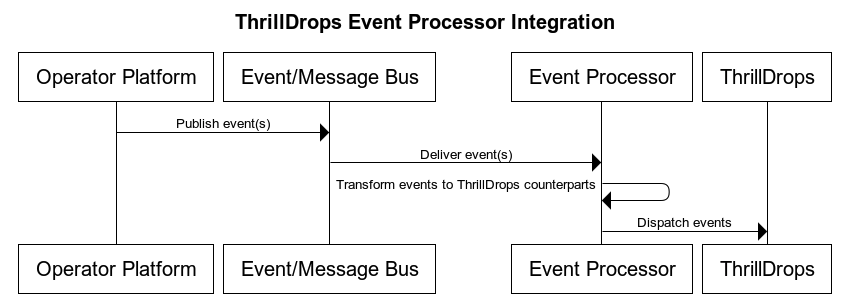
As can be seen in the diagram above, the data-flow is simple and straight forward and follows a standard path from event source to ThrillDrops.
- HTTP
POST /event: Primary ingestion path
Events are scoped by operator, brand and player, and only campaigns in Published, Running, or Paused states for that brand path are considered.
POST /event
Below is an example of a transaction event being sent from an operator platform's Event Processor to ThrillDrops:
- Request body (
application/json):
{
"operator_id": "thrilltech",
"brand_id": "brand1",
"player_id": "player_00001",
"timestamp": 1777852800,
"event_type": {
"Transaction": {
"provider_id": "game_provider",
"game_id": "a_game",
"gameround_id": "gameround_00001",
"bet_transaction_id": "bet_00001",
"currency": "EUR",
"game_bet": "10.00",
"bonus_bet": "0",
"real_bet": "10.00",
"jackpot_bet": "0",
"win_transaction_id": null,
"game_win": "0.00",
"jackpot_win": "0.00",
"is_free_spin": false,
"round_finished": true
}
}
}
Event Types
- PlayerLogin
- PlayerLogout
- Transaction
- Deposit
- Withdrawal
- ThrillPotsWinEvent
- ThrillPotsRaffleWinEvent
- ThrillPotsOptInEvent
Since each operating platform (PAM) is unique, ThrillDrops provides specific data structures that are expected on a per-event basis.
- Behavior:
EventType::PlayerLoginadditionally dispatches aPlayerAuthorizationEventfor ThrillGate validation.- Monetary events are converted into the campaign currency using the latest exchange rates before metric evaluation.
- ThrillPots jackpto contributions are identified by provider_id == "thrilltech" and game_bet == jackpot_bet
Operational Notes
- RNG probability is applied per trigger; the first trigger that passes probability wins for the event.
- Campaign status drives behavior:
Publishedevents can start campaigns;Pausedonly evaluates end triggers;Runningcan award drops and end campaigns. - Monetary conversions depend on the latest BitBridge multipliers;
Input Events
ThrillDrops supports multiple platform events that can be used to design simple (or sophisticated) ThrillDrops campaigns:
- External events
- Player Login Events
- Player Logout Events
- Transaction Events
- Deposit Events
- Withdrawal Events
- Internal Events
- ThrillPots Win Events
- ThrillPots Raffle Win Events
- ThrillPots Opt-In Events
Below you will find the required data schemas of each event:
External Events
Player Login Event
{
// Channel in which the player is logged in. Only these values are supported!
channel_type: "DesktopWeb" | "DesktopNative" | "MobileWeb" | "MobileNative",
// player's currency
currency: String,
// player's country
country: String | null,
// player's jurisdiction
jurisdiction: String | null,
// player's session token
session_token: String | null
}
Player Logout Event
{
channel_type: "DesktopWeb" | "DesktopNative" | "MobileWeb" | "MobileNative"
}
Transaction Event
{
provider_id: String,
game_id: String,
gameround_id: String,
bet_transaction_id: String | null,
currency: String,
game_bet: Number,
bonus_bet: Number,
real_bet: Number,
jackpot_bet: Number,
win_transaction_id: String | null,
game_win: Number,
jackpot_win: Number,
is_free_spin: Boolean,
round_finished: Boolean
}
Deposit Event
{
method_id: String,
currency: String,
amount: Number,
balance_after: Number | null
}
Withdrawal Event
{
method_id: String,
currency: String,
amount: Number,
balance_after: Number | null
}
Internal Events
The following events are consumed via redis event stream internally
ThrillPotsWinEvent
{
jackpot_id: String,
instance_id: String,
pot_id: String,
player_brand_id: String,
player_id: String,
currency: String,
amount: Number,
game_id: String | null,
contribution: Number | null,
contribution_currency: String | null,
payout_type: String | null
}
ThrillPotsRaffleWinEvent
{
raffle_id: String,
instance_id: String,
prize_id: String,
player_brand_id: String,
player_id: String,
currency: String,
amount: Number
}
ThrillPotsOptInEvent
player_brand_id: String,
player_id: String,
jackpot_id: String,
currency: String,
contribution: Number | null
ThrillDrops Wallet Integration
ThrillDrops makes use of the Standard Wallet API integration, specifically the Batch Transaction API.
For any client that has integrated the ThrillPots platform using the Standard API, if you have already provided support for Batch Transactions, you have no further work to do.
For those integrations that do not support the Batch Transactions API, you will need to provide an endpoint that supports the Batch Transaction protocol for CREDIT transactions.
More information can be found here and the API can be found here
Frontend Integration
ThrillConnect
Connecting and Subscribing
- Player socket:
wss://<thrillconnect>/v1/events/{operator_id}/{brand_id}?token=<player_token>¤cy=<player_ccy>(player token is validated with ThrillGate). - After the socket is open, subscribe to ThrillDrops by sending:
{
"SubscribeRequest": {
"events": [
{ "source": "thrilldrops", "event_type": "*" }
]
}
}
event_type can be one of the individual names below or * to receive all ThrillDrops events.
Message Envelope
All ThrillDrops events are sent with msg_type: "Event" and source: "thrilldrops":
{
"msg_type": "Event",
"source": "thrilldrops",
"msg_name": "CampaignDropWin",
"operator_id": "thrilltech",
"brand_id": "brand1",
"player_id": "player_00001",
"data": { /* event-specific payload */ },
"timestamp": 1715355347345
}
- Player sockets receive messages matching their operator/brand. Service sockets receive all ThrillDrops messages.
timestampcomes from the originating ThrillDrops message header.
Event Catalogue
CampaignDropWin
- When: A player wins a reward in a ThrillDrops campaign.
- Recipients: Targeted to the winning player’s operator/brand (and any subscribed service sockets).
- msg_name:
CampaignDropWin - data:
reward_id: Unique reward identifier within ThrillTech.reward_valid_from: UNIX timestamp (ms) when the reward becomes valid.reward_valid_to: Optional UNIX timestamp (ms) when the reward expires.name: Reward name.currency: Currency code for the reward value.value: Reward amount (decimal).image: Optional URI to an image for the reward.animation: Optional animation name for the reward.- Note: The source event includes a
campaign_id, but it is not forwarded in the websocket payload.
- Example:
{
"msg_type": "Event",
"source": "thrilldrops",
"msg_name": "CampaignDropWin",
"operator_id": "thrilltech",
"brand_id": "brand1",
"player_id": "player_00001",
"data": {
"reward_id": "reward-abc",
"reward_valid_from": 1715355000000,
"reward_valid_to": 1715441400000,
"name": "First Deposit Award",
"currency": "EUR",
"value": "20.00",
"image": "https://cdn.example.com/rewards/deposit-reward.png",
"animation": "realMoney"
},
"timestamp": 1715355347345
}
CampaignStarted
- When: A ThrillDrops campaign moves into the started state.
- Recipients: Broadcast to every brand listed in the campaign’s
allowed_brands. - msg_name:
CampaignStarted - data:
campaign_id: Identifier of the campaign that started.
- Example:
{
"msg_type": "Event",
"source": "thrilldrops",
"msg_name": "CampaignStarted",
"operator_id": "thrilltech",
"brand_id": "brand1",
"player_id": null,
"data": { "campaign_id": "cmp_2024_05" },
"timestamp": 1715355347345
}
CampaignEnded
- When: A ThrillDrops campaign ends.
- Recipients: Broadcast to every brand listed in the campaign’s
allowed_brands. - msg_name:
CampaignEnded - data:
campaign_id: Identifier of the campaign that ended.
- Example:
{
"msg_type": "Event",
"source": "thrilldrops",
"msg_name": "CampaignEnded",
"operator_id": "thrilltech",
"brand_id": "brand1",
"player_id": null,
"data": { "campaign_id": "cmp_2024_05" },
"timestamp": 1715355347345
}
Animation Driver
ThrillTech supplies a default Drops win animation to enrich the player experience during a Drop win. The animations driver is a JS library that takes care of win animations loading and playback. Animations are easily customizable and the driver allows for flexible cusomizations of the playback.
Source
Source code is avaiable for review & fork for all ThrilTech customers. You can find the driver at https://github.com/thrilltech-io/drops-animations-driver.
Overview
The JS driver exposes two functions:
preload(config, tier, muted)- loads the required assets per pased configuration object. when muted, sounds will not be loaded.run(config, tier, imgUrl, muted)- starts the animation sequence defined in the configuration. run will do load if assets are not already loaded.
The preload function is intended to provide separation of the loading phase, so that in case of unreasonably slow connection, stale loading can be detected and acted upon (for example using a fallback alert / win message if assets load didnt complete in a certain period).
Mute state cannot be controlled after the animation is run. The current sound preference should be passed to the run ( and optionally preload ) and based on that the defined in configuration sfx are either loaded or not.
Usage
import { preload, run } from "./main.js"
const config = "/configs/example.json"
const tier = "realMoney"
const imgUrl = "https://cdn.example.com/rewards/deposit-reward.png"
const muted = false
preload(config, tier, muted).then(()=>{
run(config, tier, imgUrl, amount)
})
Configuration
See example configurations in ./public/configs
Following is a full possible configuration with all settings commented inline.
{
"dom": {
// optional - skip "top" section if no header is required
"top": {
// id of top container
"id": "top-container",
// messages to display during presentation phase
"message": {
"id":"top-message",
"loading": "Loading...",
"starting": "Mystery Drop",
"looping": "Congratulations"
}
},
// optional - skip "bottom" section if no footer is required
"bottom": {
// id of bottom container
"id": "bottom-container",
// action button
"button": {
// id of the action button
"id": "action-button",
// actions after tickup
"end": {
"close": "CLOSE"
}
}
},
// enable touch controls during phase
"touch": {
// touch during tickup acts as skip
"close": true
},
// drop animation skin -
// skin provided and customised by thrilltech
"drops": {
"realMoney":{
// path of the spine export containing the mini tier animation
"source": "/drops/realMoney/realMoney.json",
// prefix of the animation for this tier
"prefix": ""
}
}
}
}
SFX
Sfx playback is triggered on animation events. Events are defined in the animation sources. Config contains top-level sfx section that defines all the available sounds. All sounds are optional.
Sound sources are defined as an array. All elements of the array refer to the same sfx. The intention is to provide multiple sfx formats and the runtime will automatically pick the one supported on the client system. Recommended formats to use are webm, wav and mp3. wav has the widest support accross devices, but is not as optimal as webm and mp3 in terms of filesize.
"sfx": {
"intro": ["/sfx/base/epic/intro.webm", "/sfx/base/epic/intro.wav"],
"outro": ["/sfx/base/epic/outro.webm", "/sfx/base/epic/outro.wav"]
}